There are additional setting changes that can be made for many of the sections in the importer with a DV or HDV camcorder selected.To display the additional settings, click the > button next to the option.The setting for DV / HDV capture are mostly the same except that there are no additional settings for the device in the Import From section.
Here are the settings for the Import To section.You can change the capture location here.
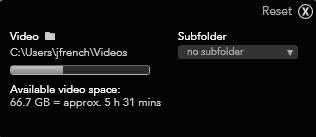
Here are the settings for the Presets option in the Mode section.You can choose the video format to be captured here as well as other advanced options like changing compression codecs.
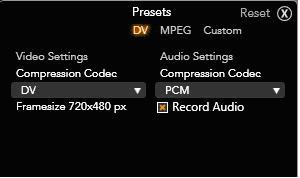
Here are the settings for the Scene Detection option in the Mode section.This is very similar to past versions.The default is "automatic, based on content".
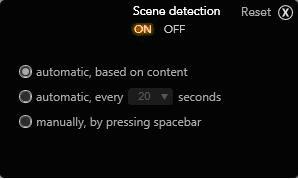
Was this article helpful?
Tell us how we can improve it.