This is actually an installation error, but the reason it occurs is likely due to a download problem. These errors will both occur at the same time. The CRC error displays in the installer window and the “Some installation files are corrupt…” error is in a pop-up window. Here is s screenshot showing the issue:
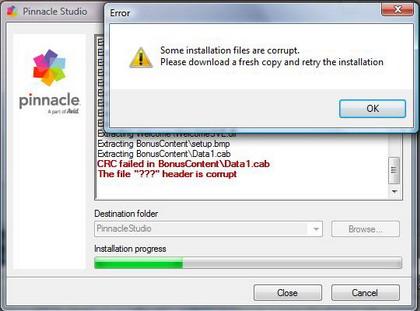
In this example the CRC failure occurred in BonusContent\Data1.cab. It is important to note that the error can fail at any point, not just on this specific file.. The specific file where the failure occurred is not relevant to the solution.
If these errors occur, it means that one or both parts of the product download were not downloaded successfully. In this case you will need to redo the download.
1. Locate the location where you previously saved the downloaded install files.
2. Delete the downloaded install files. This step is necessary if you are using the download manager. If the install files remain on the system it won’t allow for another download. The install files will be called something like: “PinnacleStudio_UltimateCollection_V15_Part-1-of-2.exe.part” and “PinnacleStudio_UltimateCollection_V15_Part-2-of-2.dat”. These are the two files for Studio 15 Ultimate Collection, but the same format will be used for other Studio 15 versions and for Avid Studio or Pinnacle Studio 16.
3. Log into https://www.corel.com/corel/account/pinnacleAccountLogin.jsp? and Re-download the installation files.
4. Install the re-downloaded Studio application.
Was this article helpful?
Tell us how we can improve it.