This error can occur while launching Studio. The entire error is: The Operating System has been upgraded after Pinnacle Studio has been installed. Some or all of the programs features may not operate correctly. We recommend that you re-install the software.
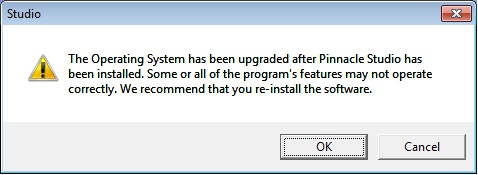
If this error occurs, please try these steps:
- Right click on the shortcut of Studio on the desktop "Studio.exe"
- Select Properties
- On the properties Window, select compatibility tab make sure that all boxes in this tab are unchecked.
- Click OK.
- Launch Studio and verify that the problem is resolved.
Was this article helpful?
Tell us how we can improve it.