This article applies to Pinnacle Studio 16 & Avid Studio.
In some cases you may receive the error Target disc not big enough.
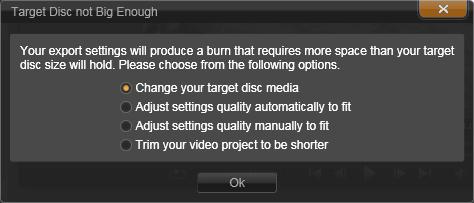
If this error is displayed it means that your project is too long for your current selected target media or quality settings. In this case you either needed to adjust the length of your project or adjust your export settings per the instructions in the error.
It is also possible that you may receive the error: There is not enough space on the inserted disc to burn this content. Please insert a disc with higher capacity.
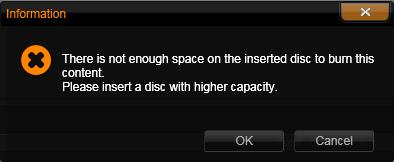
This error may occur if both of the following statements are true:
1. You have set your Target Size to Unlimited Size
2. Your project is too large to fit onto the inserted disc media using the current export settings.
To resolve the error change the Target Size to match the inserted disc size. Then either adjust the export settings if possible to allow the project to fit onto the disc, or insert a disc with higher capacity.
Tip: Setting the Disc Preset to Fit to disc will always allow the longest project possible for whatever media you have inserted. If you are still getting this error with Fit to disc selected, you with need to use disc media with greater capacity, or trim your project.
Was this article helpful?
Tell us how we can improve it.