This is a new feature which allows you to export your project to a series of images. By default this will produce an image for every frame of video. This can be adjusted by going to Advanced Settings and selecting the Custom preset. You can then adjust the Frames/sec setting to adjust the rate at which images are produced.
The benefit of this tool is to allow for post-processing in programs like After Effects.
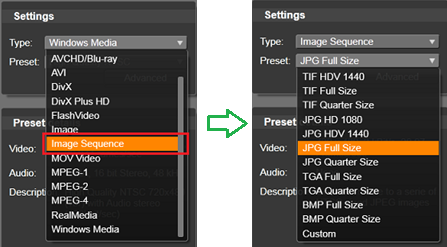
Warning: This can produce a very large number of images so make sure that you are certain that this is the type of export that you want.
For example, a 10 minute video, at 30 frames/sec will produce around 18,000 images (unless you reduce the number of frames per second in the Export options.
Was this article helpful?
Tell us how we can improve it.