In some rare cases the error displayed in the following image can occur while installing Studio:
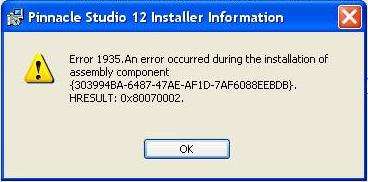
Pinnacle is researching this error, "Error 1935", and has found that is a Microsoft error message that doesn't happen often but is experienced by a wide variety of software including Microsoft's own applications. (http://support.microsoft.com/kb/927813)
We recommend that you view and follow the steps on the FAQ on the Microsoft site at:
http://support.microsoft.com/kb/308096/
Try these steps to see if it solves the problem.
Anti-Spyware applications
One possible cause of this problem can be with anti-spyware software such as Ad-Aware, Webroot Spy Sweeper, etc. Disable these applications, then try and install the Studio software. This issue was resolved in house in one case by disabling Webroot Spy Sweeper using the following procedure:
- Press Ctrl-Alt-Delete on your Keyboard.
- Click the Task Manager button.
- Locate the following processes associated with Webroot Spy Sweeper: SPYSWEEPER.EXE and SpySweeperUI.exe.
- Exit the Task Manager
- Install Studio.
We will continue to research the issue but at this point, it appears to be a problem with the Microsoft installer. Since there may be more than one source of this issue, we recommend you search the internet (i.e. search using Google on "error 1935") for possible additional solutions.
Was this article helpful?
Tell us how we can improve it.