


If you are a Pinnacle Studio 16 user who has recently installed Windows 8.1 or has upgraded from Windows 8 to 8.1, you will need to run this patch to ensure your software will run properly.
When launching Pinnacle Studio 16 in Windows 8.1, it may have hung at the launch screen, or displayed this error message:
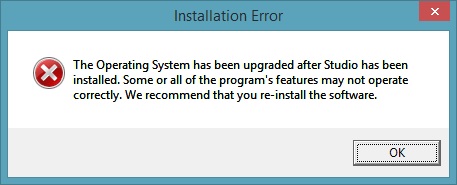
Steps to resolve the issue:
1. Restart your PC.
2. Ensure that your installation of Studio 16 is patched to 16.1 - find that patch here. Not sure whether or not it's already updated? If so, the patch will refuse to run, indicating the patch "...updates a different version..." - if you see this, skip to Step 3.
3. Run this patch: PS16_Patch_for_Win8.1.exe
Was this article helpful?
Tell us how we can improve it.