How to customize the Pinnacle Studio 16 Timeline Toolbar
It is possible to customize the Pinnacle Studio 16 Timeline Toolbar. To begin, click the Customize Toolbar button in the upper-left corner of the timeline.
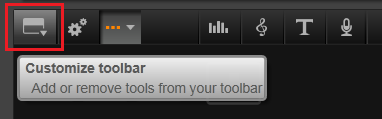
You now have the option to decide what buttons you do or do not want displayed on the Timeline Toolbar. Just select the individual option that you want displayed. This can be useful if there are certain buttons that you never use. In these cases you can hide the buttons for these buttons and simplify the look if the Timeline.
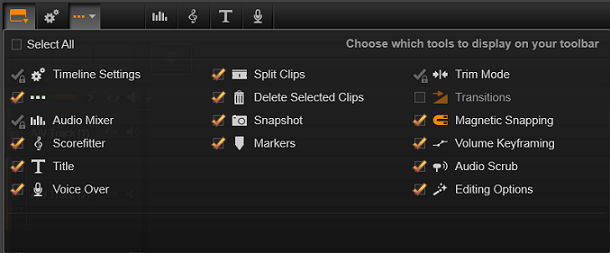
Note: Timeline Settings, Audio Mixer, and Trim Mode are always enabled, it is not possible to hide these options.
Was this article helpful?
Tell us how we can improve it.