The full error message reads:
"Incompatible project format. The project you are trying to open is from a later version of Pinnacle Studio."
The message looks like this:
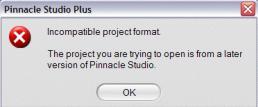
We have been able to reproduce this error message in Studio in two cases. We will improve the message for these 2 cases in a future version of Studio. These two cases are
1. The project file (.STX extension) was renamed, without renaming the associated project folder
2. The project file was moved to a different drive or system, without moving the associated project folder.
Studio uses two items to keep track of projects, (1) the project file (.STX extension) and (2) a project folder. The project file is a zero byte file that is used as a placeholder for the project. The project folder contains a set of files which define the structure of the project.
Important Note: The contents of the project folder are normally hidden from the user because these should never be opened or changed manually; they are intended to be used and changed by the Studio application only. If you were to perform any operation on the any of the items within the project folder, it would likely result in a corrupted project. The project folder can be moved, renamed, or copied, but it should be considered as a single unit.
If you are going to rename a project, you will have to rename both the project file (.STX extension) and the associated project folder to the same name.
If you are going to move a project to another computer, you will have to move both the project file (.STX extension) and the associated project folder to the other computer. You will also have to move all the assets such as captured or imported video, still image files, etc.
Was this article helpful?
Tell us how we can improve it.