Yes, it is possible to create a disc image to the hard drive with Instant DVD Recorder.
To create a disc image with Instant DVD Recorder, go to Section 2 - Select burner. In the "Selected DVD Burner" pull-down list, select Hard disk folder. See the image below for an example.
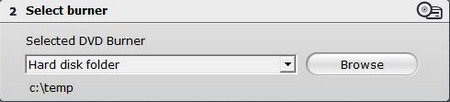
You can click the Browse button set the location of the destination folder for the disc image. Once this is set, proceed normally though the recording process.
Was this article helpful?
Tell us how we can improve it.