Follow the instructions below to guide you on how to resolve this issue.
1) Go to Start -> Run -> type: dxdiag then click OK to launch DirectX Diagnostic Tool
2) Under System tab, make sure DirectX Version is 9.0c or later
3) Under Display tab, make sure Name and Approx. Total Memory for Device as well as all three DirectX features are not empty or N/A. If any of the above mentioned field is empty or N/A, please download the latest WHQL certified video card drivers from the manufacturer’s website and make sure there are at least 8 MB of video card memory.
4) Set the display properties to 1024x768, 16 bit color, 75Hz refresh rate.
5) Make sure Hardware Acceleration is all the way to the right at Full within the display settings. (Start -> Control Panel -> Display -> Settings tab -> Advanced button -> Troubleshoot tab)
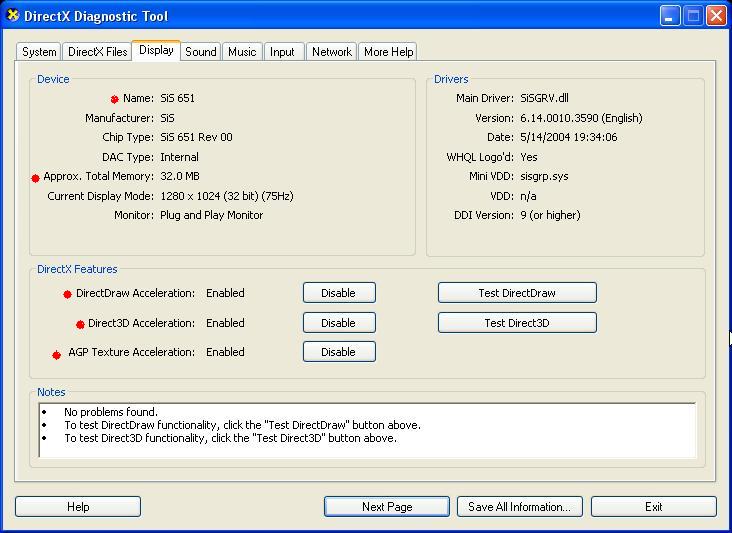
Was this article helpful?
Tell us how we can improve it.