-
After purchasing GRFX Studio Pro - Upgrade from within a Corel product, click the “Install" button to download.
Note: if you are not installing GRFX Studio Pro immediately after purchasing, open the application you purchased GRFX Studio Pro in and navigate to Get More > My Library > GRFX Studio Pro - Upgrade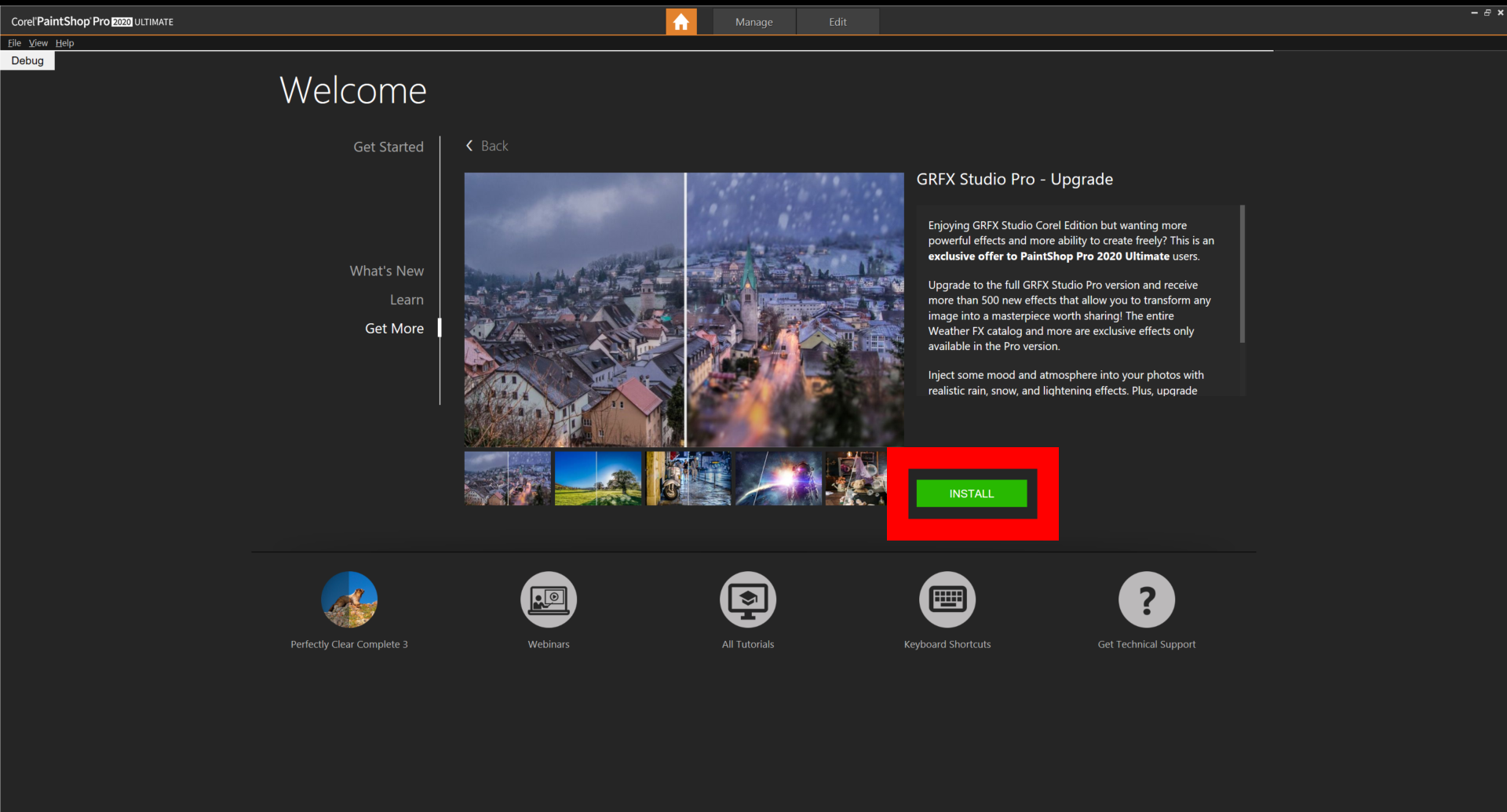
- The installer will automatically open. Follow the prompts to complete the installation.
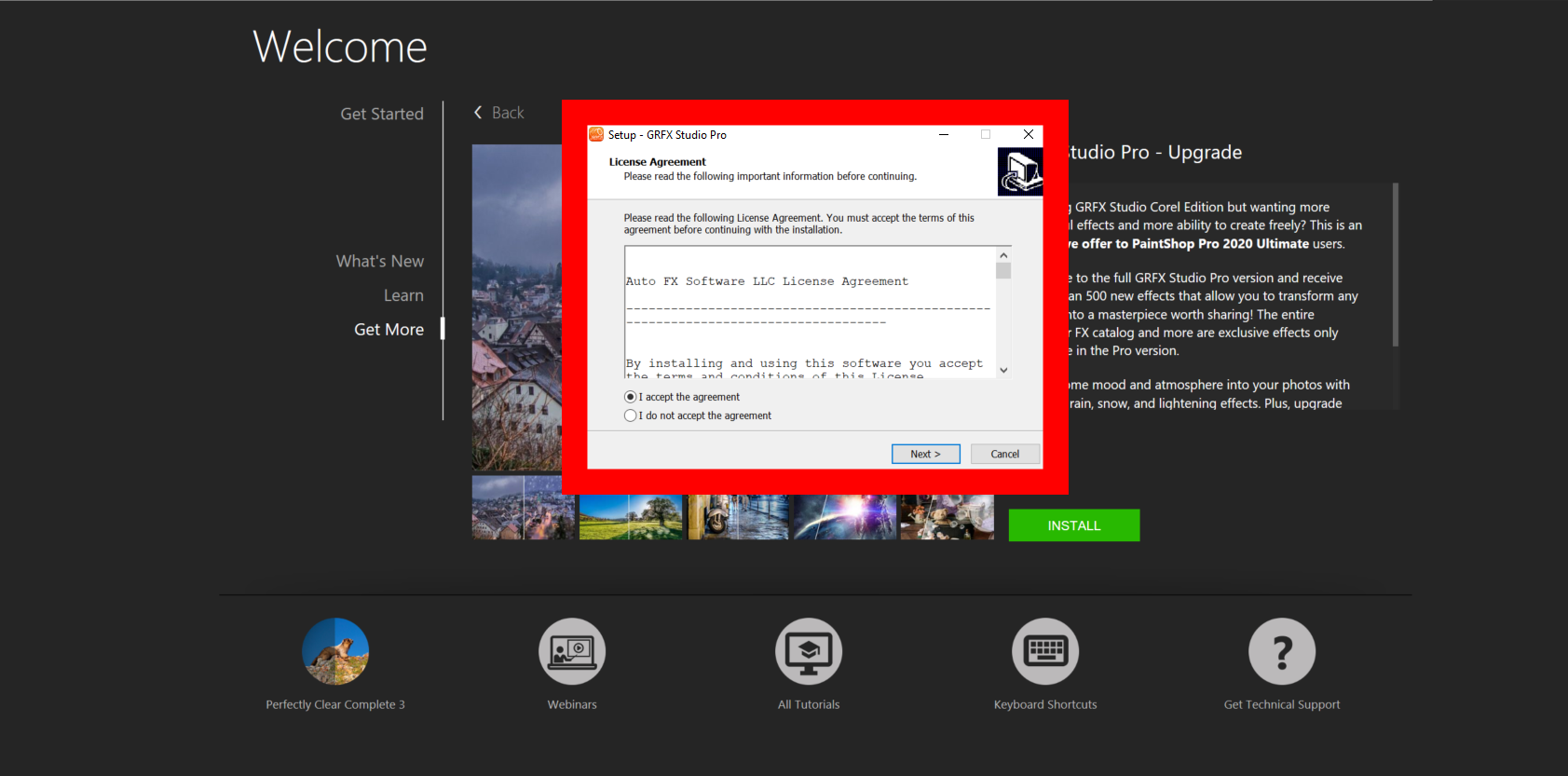
-
Open GRFX Studio Pro either from the shortcut on your Desktop, or by clicking Start > GRFX Studio Pro
-
Once GRFX Studio Pro opens, select “Activate Software”
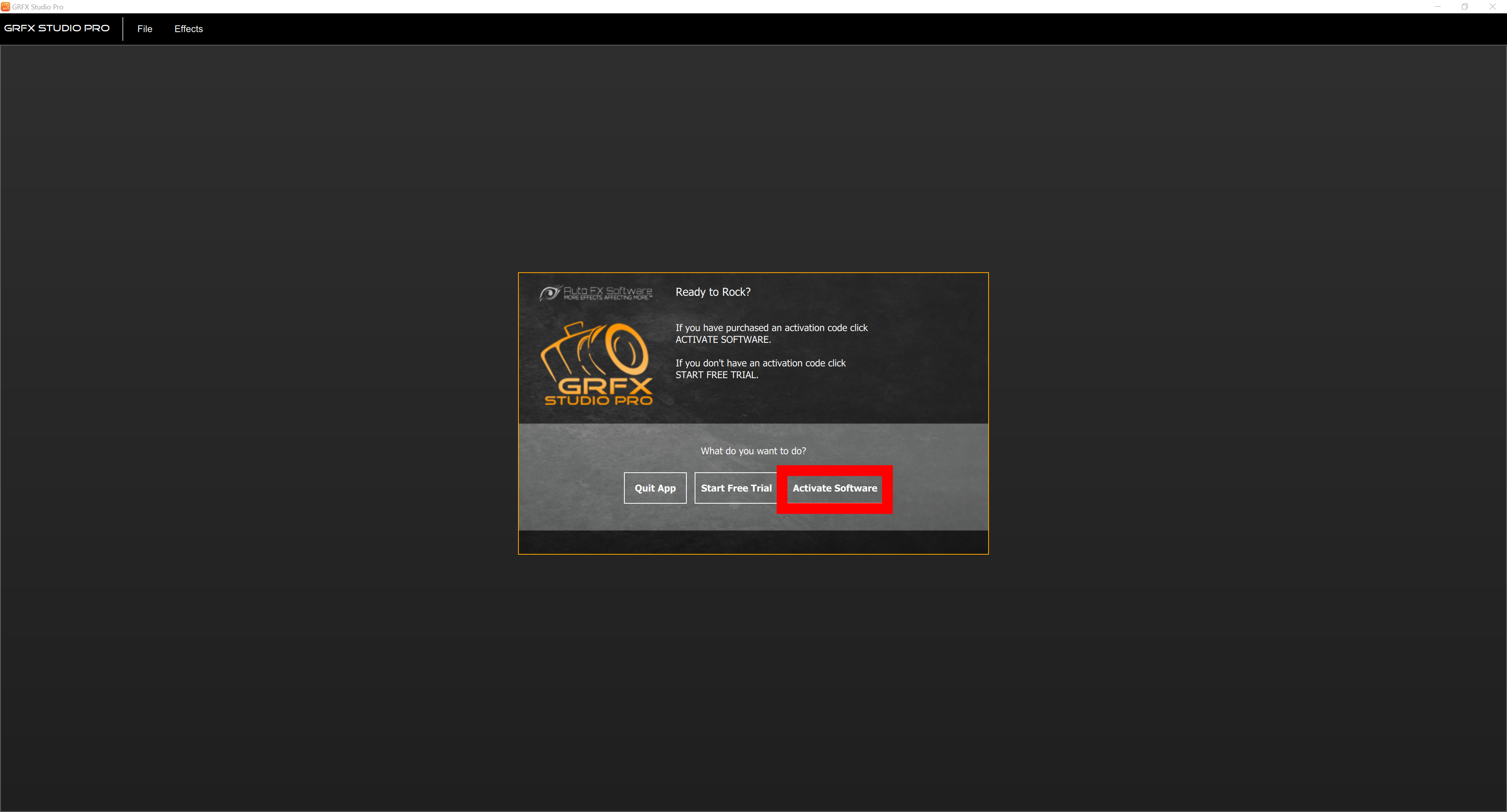
-
Enter your activation code and click “Activate Software”.
NOTE: Your serial number can be found in your email. If you cannot find it in your email, please check your spam folder.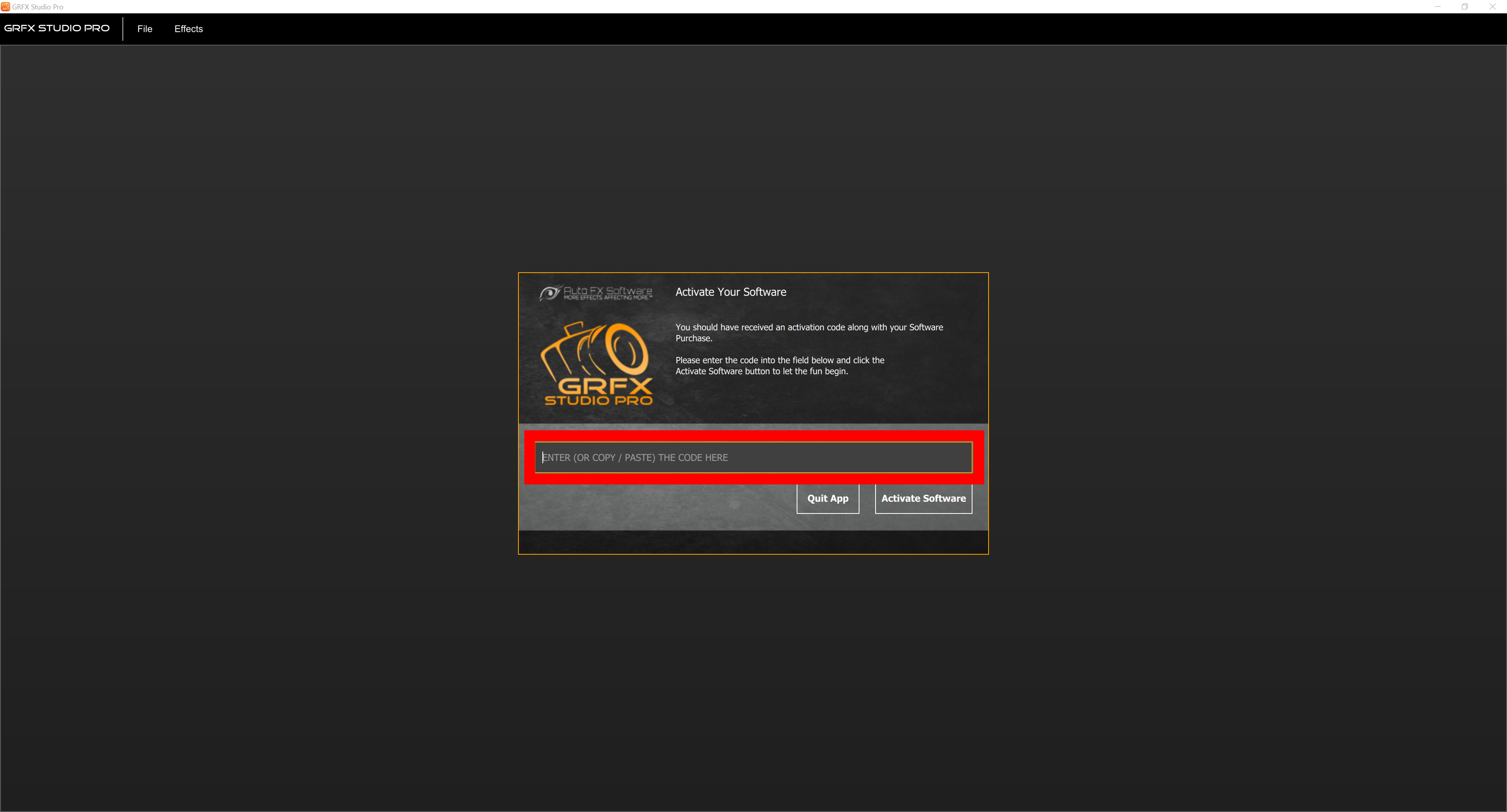
- GRFX Studio will confirm the activation with a message stating “Activation successful!”. Click OK.
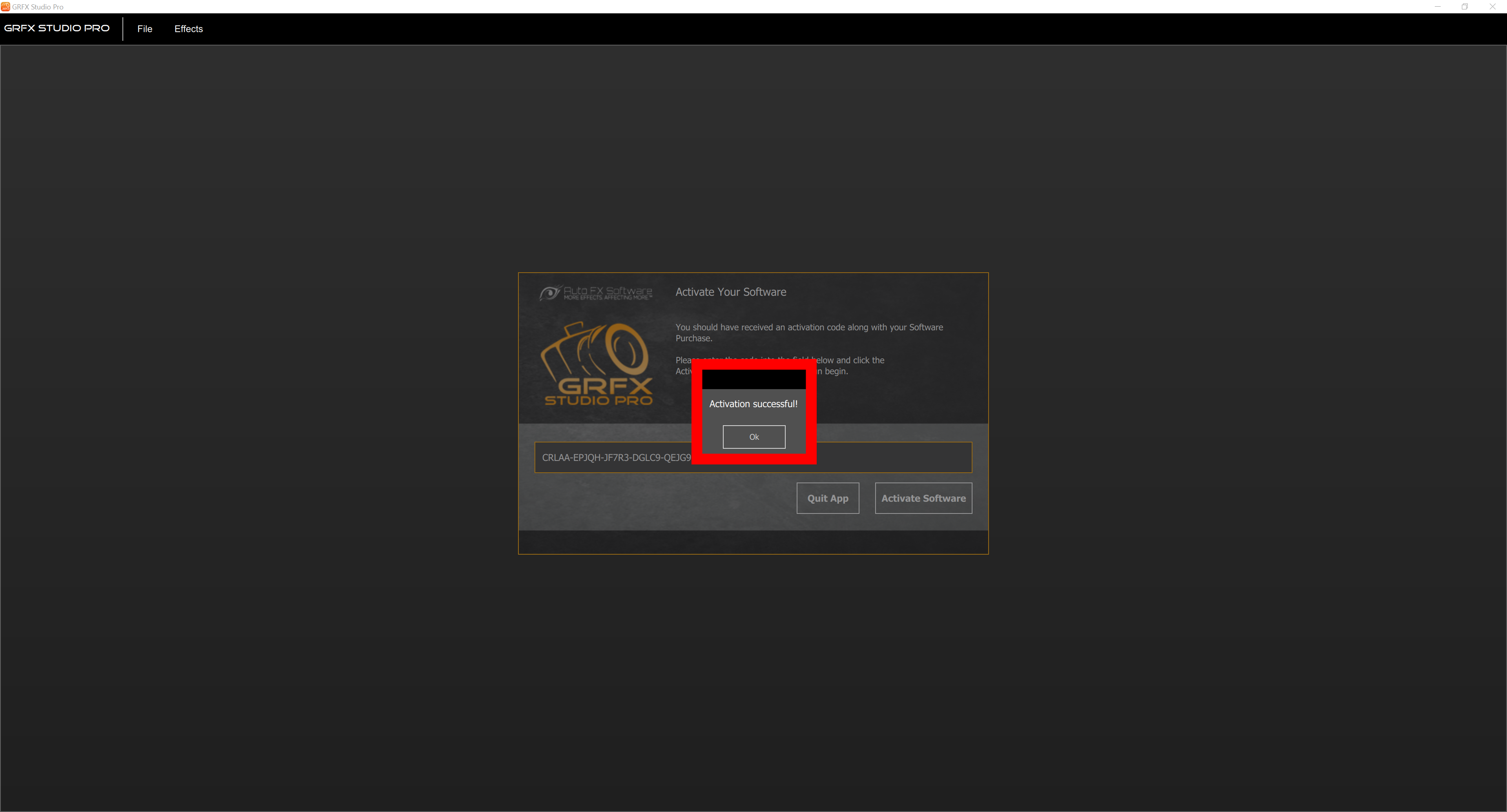
- Enjoy your software!
Was this article helpful?
Tell us how we can improve it.