Here's the Step by Step Procedures on How to Install PaintShop Pro X5 with your Preferred Language.
Run the Installer forPaintShop Pro X5.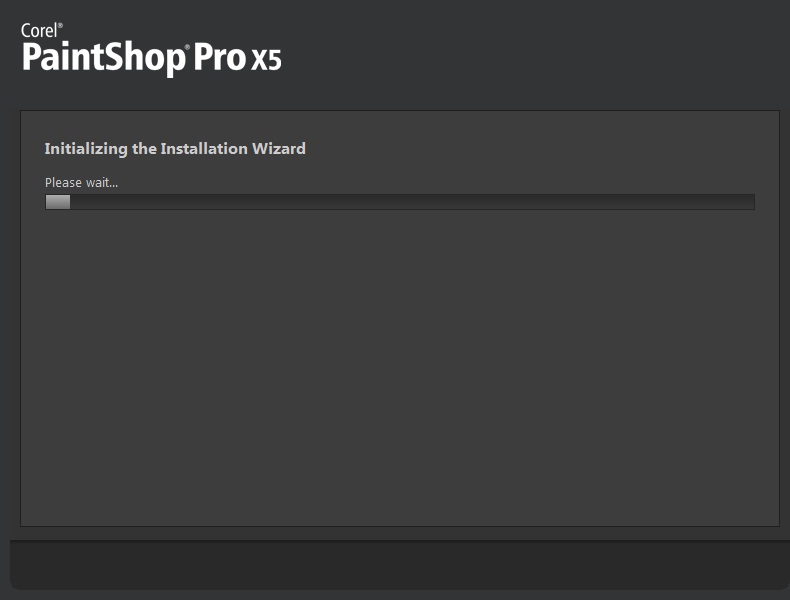
1. Click the Check Box to Accept The Terms in the License Agreement.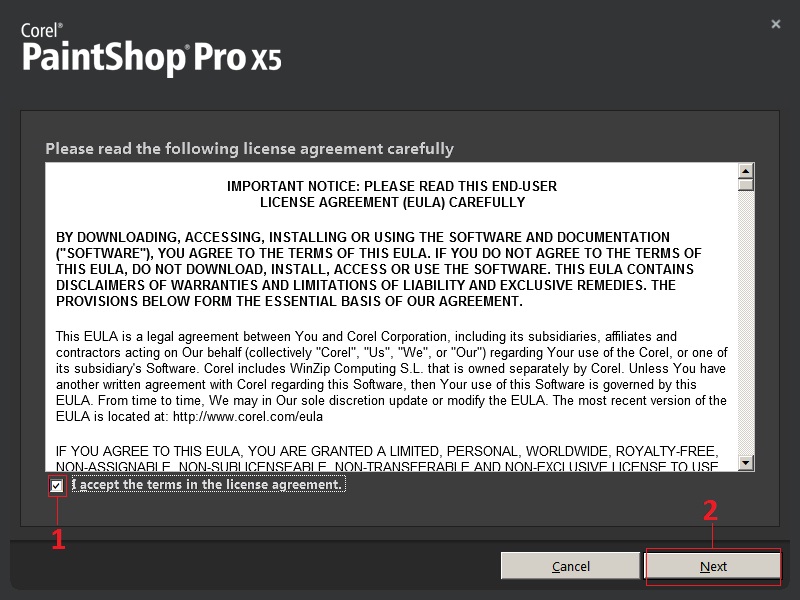
2. Click Next.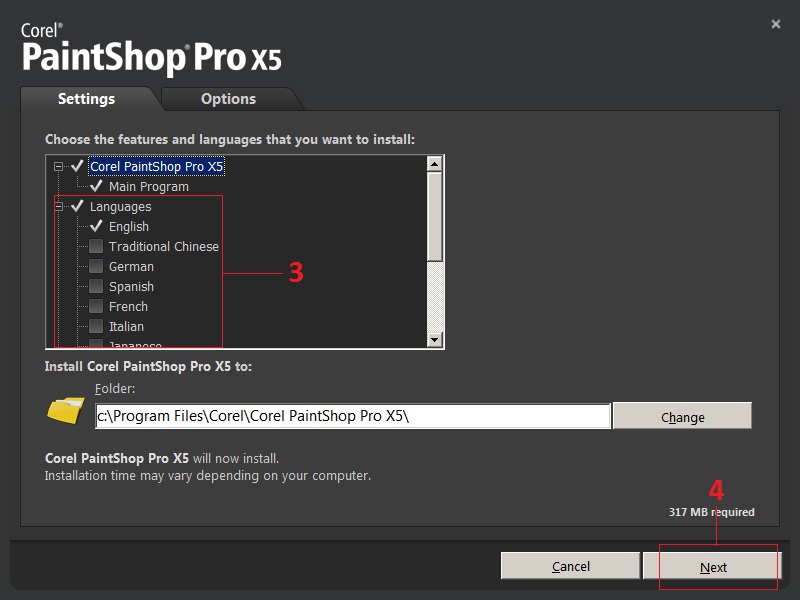
3. Select the Language that you Preferred to Use for the Program.
Languages Available : English Traditional Chinese German Spanish French Italian Japanese Dutch Polish Russian Finnish
4. Once that you have Selected your Preferred Language, Click Next.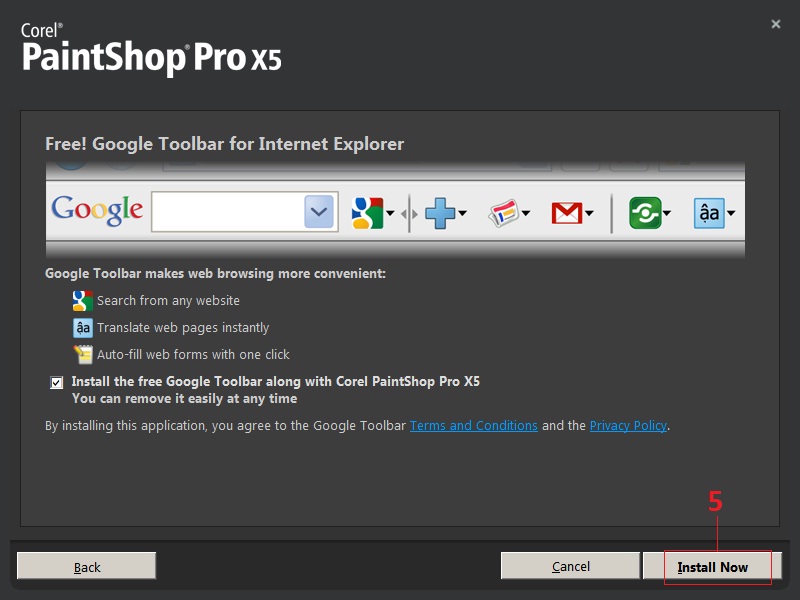
5. You may Click Install now.
6. Once the installation is complete, launch Paintshop Pro X5. The program will launch in English.
7. To change to your preferred language click on the file menu and then navigate to preferences and then select 'Switch Language'.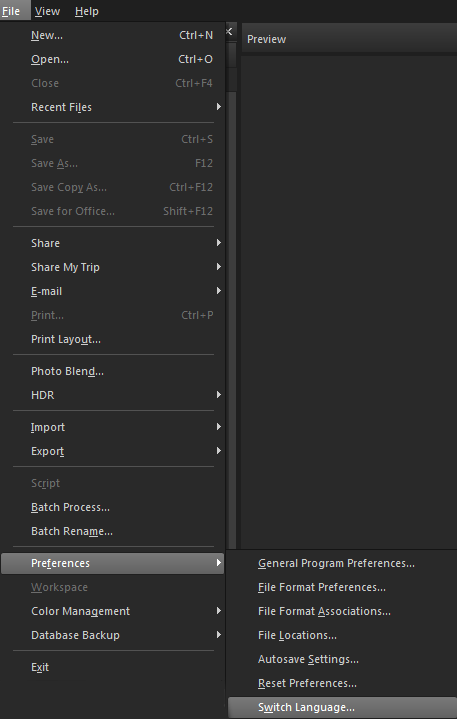
8. Select the language you want to switch the program to.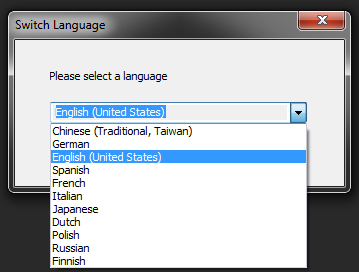
9. Click on OK.
10. Close and re-open Paintshop Pro X5 and language you switched to will open up.
Was this article helpful?
Tell us how we can improve it.