Palettes are a list or grouping of commands or information which will allow you to edit your images. Some palettes are not visible when you open PaintShop Pro while others are. The following instructions will show you where to find these palettes, and how to either add or remove them from your workspace.
To view / close palettes in PaintShop Pro:
- Click on the View menu option
- Scroll to Palettes in the drop down menu
- Select from the different menu options in the pop out menu
- You can also use your function keys to view / hide palettes (shown in the example below)
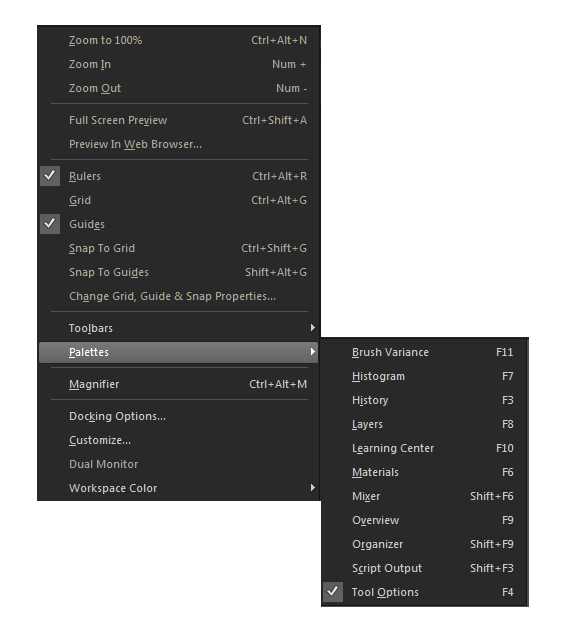
Keywords: how to, palettes, hide, view, visible, invisible, open, close, paintshop,
Was this article helpful?
Tell us how we can improve it.