PaintShop Pro database are customized photo data, such as ratings, tags, and caption text are not saved in the meta data of your photo. Exporting and importing the database will give you the ability to save a back and restore them when needed.
To export the application database
1. Once you are done with all the editing and changes on your photo, then save your work.
2. Click File > Database Backup > Export.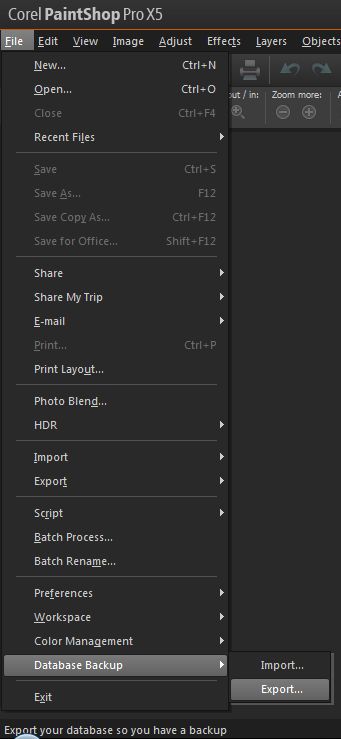
To import your application database backup
1. Save any open work or do this before working on any projects.
2. Click File > Database Backup > Import.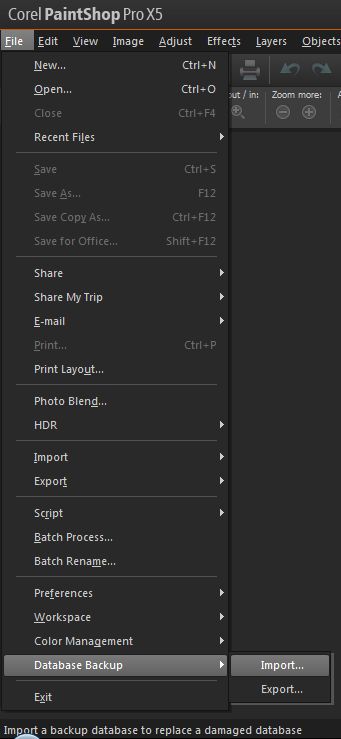
The backup database file is imported when you restart the application.
Was this article helpful?
Tell us how we can improve it.