
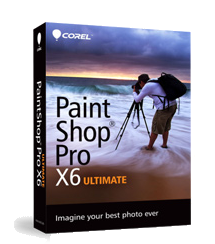
Note: The NIK Color Effects 3.0 is a 32 bit plugin set that will not work with the 64 bit version of PaintShop Pro X6. These instructions are only good for use in the 32 bit version of PaintShop Pro X6.
Step 1
The NIK Color Effects 3.0 filters are located in the following directory:
C:\Program Files (x86)\Corel\Corel PaintShop Pro X5\PlugIns\EN
- Right click on the folder called Nik software
- Select Copy from the menu
Step 2
Next, go to the following directory within Windows:
C:\Program Files (x86)\Corel\Corel PaintShop Pro X6\PlugIns\EN
- Right click in any blank part of the Window
- Select Paste from the menu
Once the NIK Software folder has been pasted to the C:\Program Files (x86)\Corel\Corel PaintShop Pro X6\PlugIns\EN
, then open up PaintShop Pro, select an image, and enter into Edit mode. Once in Edit Mode, click on the Effects menu at the top, and select Plugins from the drop down list. NIK Color Effects 3.0 is located there.
Was this article helpful?
Tell us how we can improve it.