

Information
When installing the Corel Creative Collection for Paintshop Pro X5 on Windows XP, an error 1606 may occur followed by the message that the installation is forbidden by system policy. The reason why this error message is occurring is due to system policies in Windows XP is forbidding the installation.
Examples
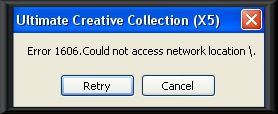
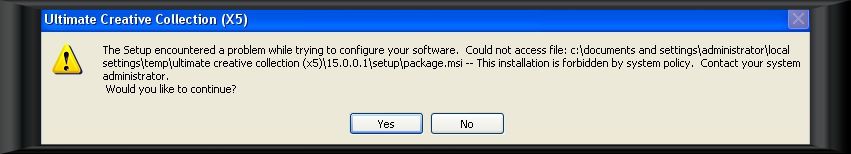
Resolution
Use the following steps to fix the above error issue:
- Click Startand open the Control Panel
- Open Administrative Tools (If you cannot find Administrative Tools, change your control panel view to classic view)
- Open Local Security Settings
- Click Software Restriction Policies
- If no software restrictions are defined, right-click the Software Restriction Policies node and select New Software Restriction Policy
- Double-click Enforcement
- Select All users except local administrators
- Click OK
- Restart your computer and try the installation again.
If you require further assistance, please contact technical support and submit your issue to us at the following link
Was this article helpful?
Tell us how we can improve it.