If you are planning to install PaintShop Pro to a different computer but have lost the serial number, you can retrieve your serial number from your current installation.
This is the Step By Step Procedures on how to get the Serial Number in PaintShop Pro X4.
1. Click Help Menu.
2. Click About..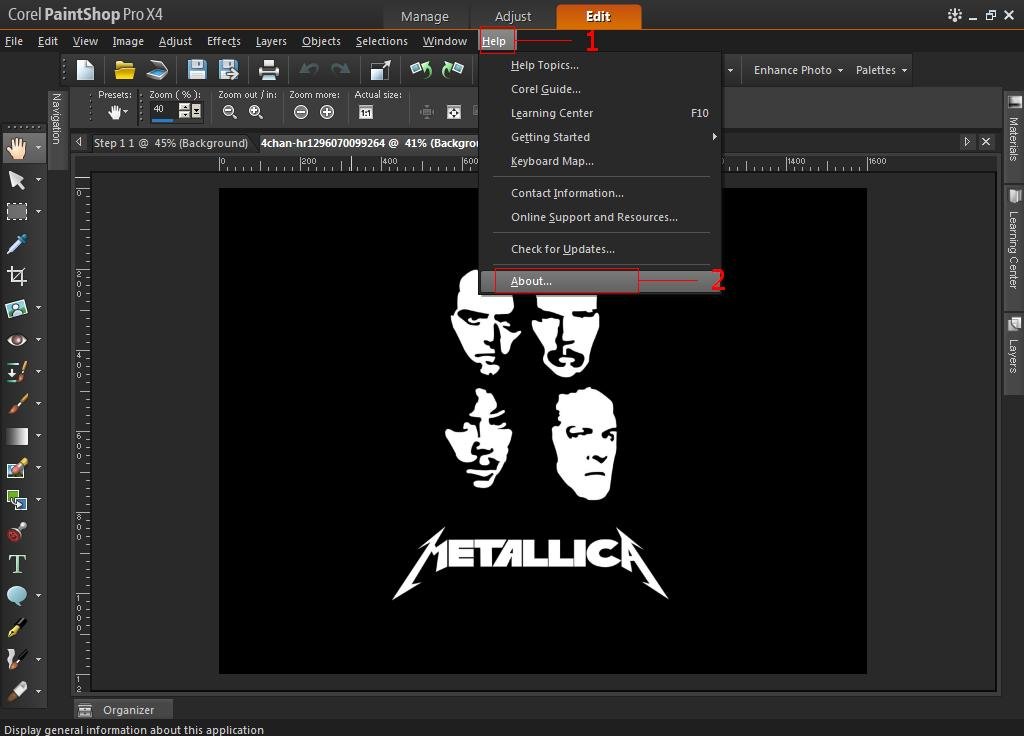
3. In the About PaintShop Pro Window. Click the System Info Button.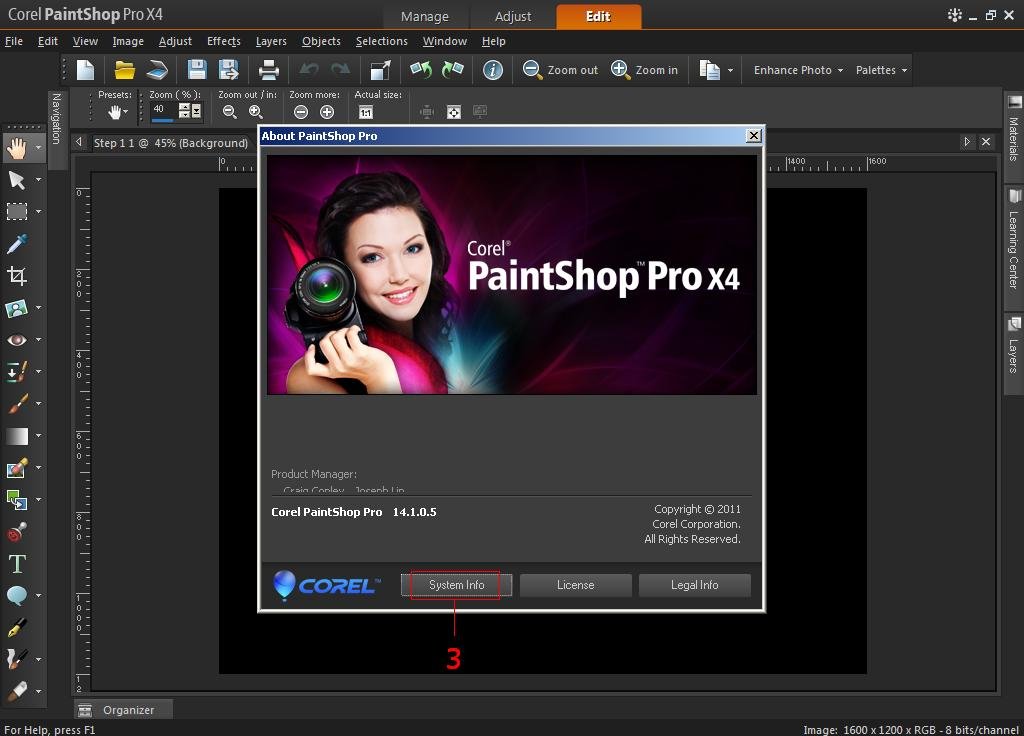
4. You will be able to see the Serial Number In the System Information Window.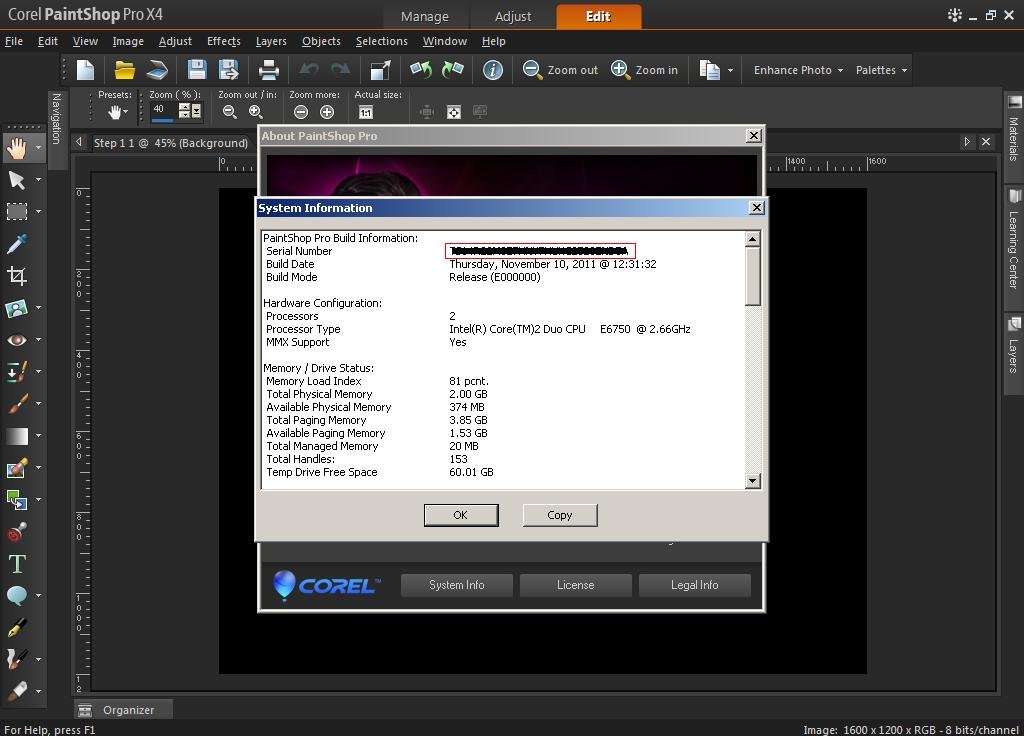
Was this article helpful?
Tell us how we can improve it.