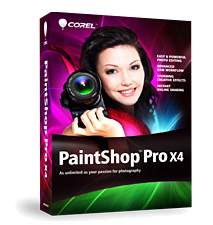
What you will learn:
- Using the Zoom tool
- Using filter controls
- Adjusting shadows and highlights
- Using Control Points
- Using filter interface settings
Using the NIK Color Efex Pro 3.0 effects filters will allow you to bring your digital images to life. The software includes over 250 different effects and styles within 52 different filters. NIK Color Efex Pro 3.0 will give you endless possibilities with your images.
1. Click the Edit tab to open theEdit workspace.
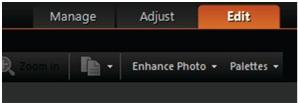
2. Click Effects menu } Plugins } Nik Software } Color Efex Pro 3.0 Complete.
A list of the available filters opens to the left of the Image Preview.To hide the list to get a larger preview area,click Show Image Only.

3. Select a filter from the Filter Controls panel on the right.
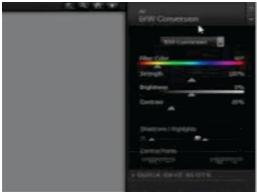
To revert back to the original view, click Show Image and Filter List.

Nik Color Efex Pro 3.0 offers three modes for previewing filter effects on the active image.
- Single Image View is the defaultviewing mode.

- Split Preview gives a simultaneous beforeand after view. Dragging the red linechanges the size of the image area with thefilter applied.

- Side-by-Side Preview gives two, separatebefore and images.

When the Loupe tool is enabled, the cursor becomes a Pan tool so you can reposition the content in the Preview Window.
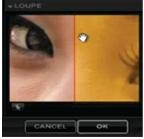
Using the Zoom tool
You activate the Zoom tool by pressing Z, and you canswitch to it temporarily from other tools by pressingCtrl+Spacebar. Pressing H switches to the Pan tool. Also,Ctrl++ zooms in one level,Ctrl+- zooms out one level,Ctrl+0 zooms to fit,Ctrl+Alt+0 zooms to 100%

You can also use the Navigator window to select a specific area of your image to preview.

The Background Color Selector tool lets you change the background color surrounding the image.
Using the filter controls
All available filters are integrated into a single interface.Using the arrows, you can quickly scroll to the previous ornext filter. The control sliders change depending on theselected filter.

Adjusting shadows and highlights
The Protect Shadows and Protect Highlights sliders helpyou protect image details at both ends of the tonal range.Drag a slider to the right to increase protection and to theleft to decrease. Changes are immediately reflected in thehistogram.
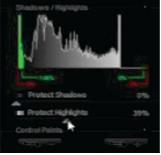
Using Control Points
Control Points allow you to specify where an effect is applied within an image withouthaving to use masks or selections.
Clicking the Add a Control Point set to100% Opacity button adds a Control Pointpreset to the full effect of the filter.
Clicking theAdd a Control Point set to0% Opacity button adds a Control Pointpreset with no filter effect.
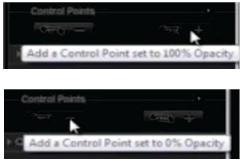
After placing the Control Pointyou can manually adjust the opacity.
1. Add a 0% Control Point, select an image area to set the center of the Control Point, and adjust the size of the effect.
2.Add a 100% Control Pointand adjust.
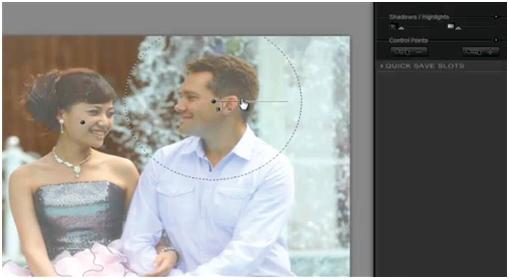
The faces of both photo subjects have been brought into focus while leaving the background with a soft, foggy effect still applied to the remaining areas.
You can adjust individual Control Points by choosing one from the list in the Control Points panel.

For even greater control, you can use the EffectOverlay or Effect Mask commands to see exactlywhere the effect has been applied to your image.

Using the filter interface settings
You can customize the default look and functionality of the filters.
1. Click the Settings button.
2. Choose the zoom level when the interface is launched.
3. Choose a previewing mode for images.
4. Choose a default background color.
To restore Color Efex Pro 3.0 filter settings, click Reset.
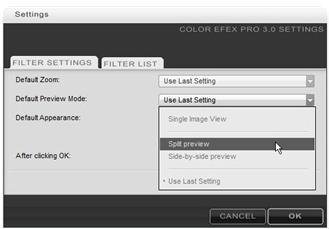
You can use the Filter List options to access a set of effects, which are grouped together ona tab.
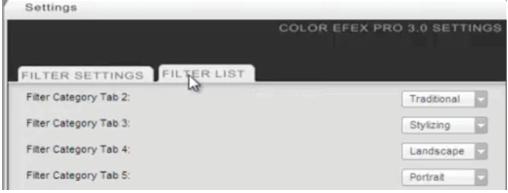
Each tab now displays a selected set of effects that are most commonly used for specific situations .
You can start a collection of your favoriteeffects by clicking the'star next to the nameof the filter to automatically add it to the'Favorites tab.
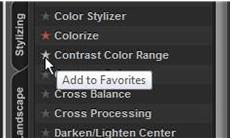
If you enjoyed this tutorial, be sure to check out the other tutorials that are available in the Discovery Center. If you have any ideas for additional tutorials or projects that you would like to see in the future, email Discovery.Center@corel.com.
Keywords: filters, effects, NIK, color, black and white, plugins, add ons, software, ultimate, psp, creative, styles,
Was this article helpful?
Tell us how we can improve it.