- UPDATE: This issue has been now resolved by installing Service Pack 3. To visit out Patches and Updates page, please click on the following link at:
http://www.corel.com/corel/pages/index.jsp?pgid=800161&ppid=5000003
The version number should change to 15.3.0.8 after Service Pack 3 has been installed.****.
When launching Corel Paintshop Pro X5 the program may hang on initializing swatches.

Cause:
This Issue may occur when editting photos, but saving the preset on the feature that is being used.
For example, when using the Smart Photo Fix, making adjustments to the photo, but saving the preset of the change.
When closing the application after saving a preset, then the program may not launch resulting the program loading but handing on intializing swatches.
Follow these steps to allow Paintshop Pro X5 to launch.
1. Click on start
2. Open Documents/My Documents
3. Open up the Corel Paintshop Pro folder
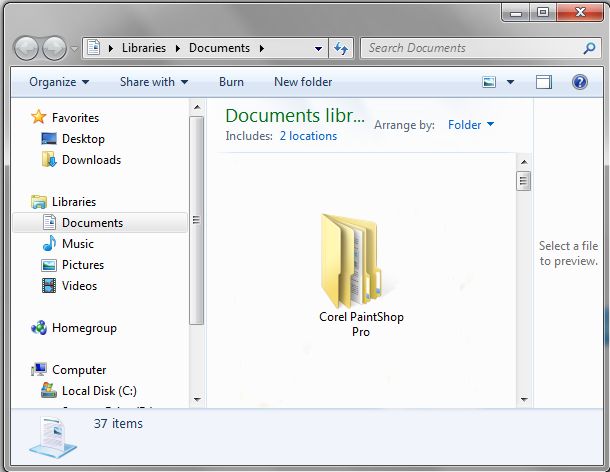
4. Open up the 15.0 folder.
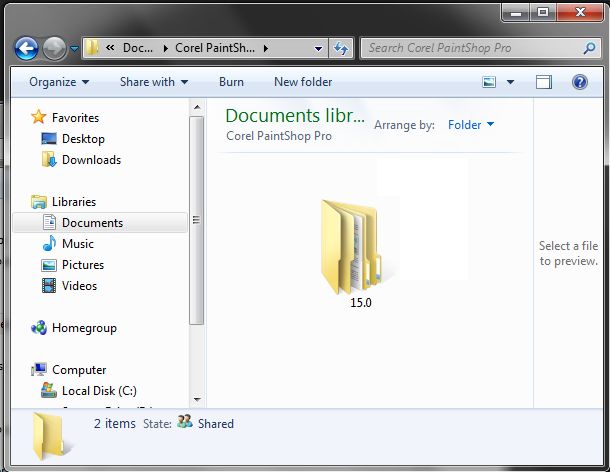
5. Find the presets folder and move or delete any presets out of the folder.
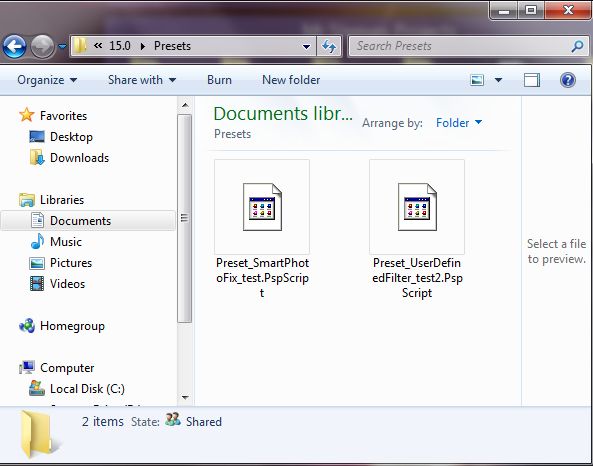
6. Paintshop Pro X5 should launch fine.
Resolution to allow presets to be saved:
1. In Paintshop Pro X5 click on file, and then file locations.
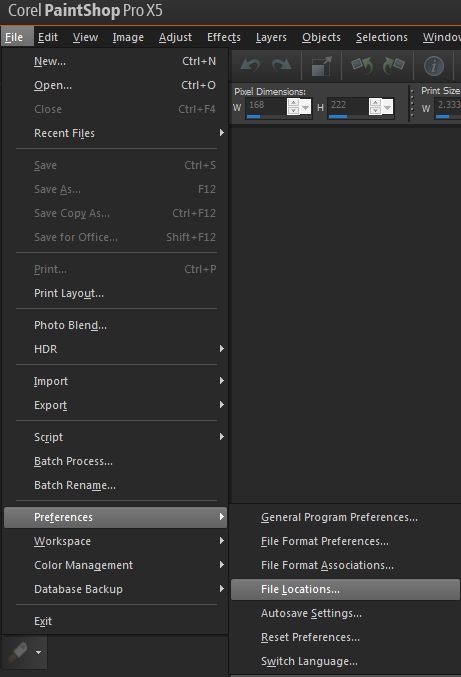
2. Select presets
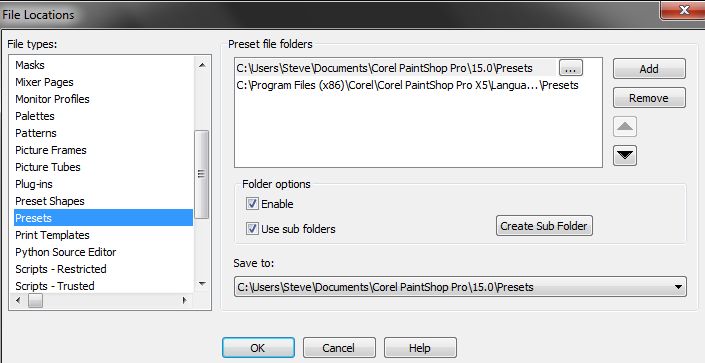
3. Click on add
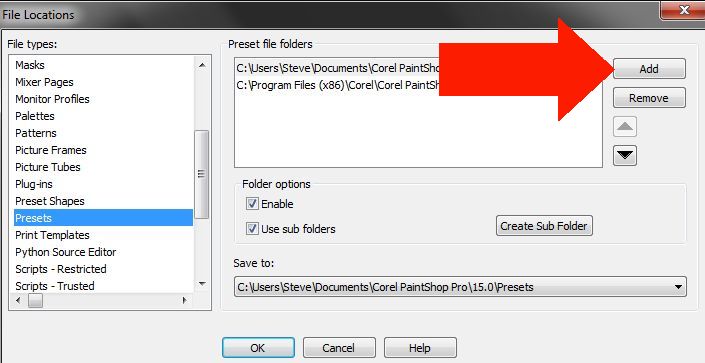
4. create a new folder for example My Presets. (You can add the folder in the same folder as the default preset folder and then click on ok.
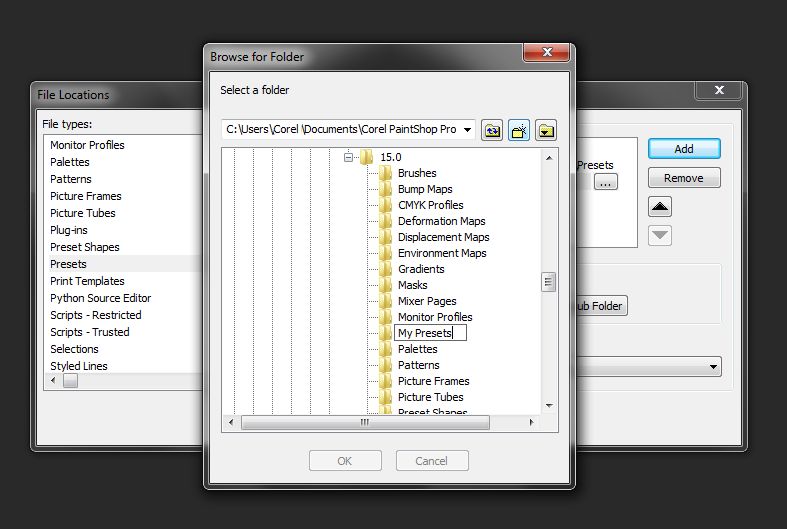
5. Remove the two default folders already listed one at a time.
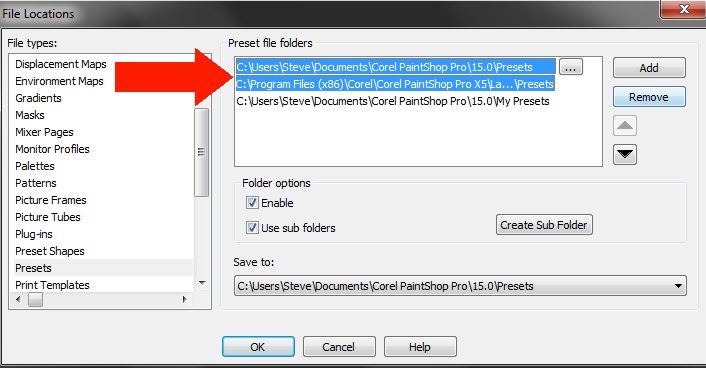
6. Click ok.
Now when you apply changes to your photos and save the preset, Paintshop Pro X5 should have no problems re-opening.
Was this article helpful?
Tell us how we can improve it.