The Object Remover tool in Corel® Paint Shop Pro® Photo XI makes removing unwanted items from your photos a breeze. You don't need to work on numerous layers or with different selection tools. With the Object Remover tool, you'll learn quickly because everything you need is in one place.
What you'll need
- Corel® Paint Shop Pro® Photo XI
- Sample image PSPPXI_06.jpg (download)
When you complete this tutorial, you'll be able to
- Use the Organizer to open a photo
- Remove distractions from your photo
Open the photo
- Download the PSPPXI_06 image, and save it in your My Pictures folder.
- Once you have the image saved, begin typing the file name PSPPXI_06 in the search box at the top of the Organizer. Your collection of image files is automatically filtered.
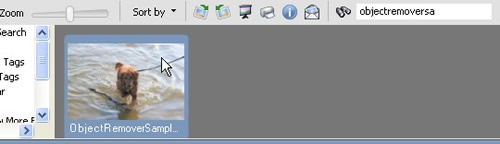
- Once you find the sample image, double-click the photo to open it in the workspace.
Choose the Object Remover Tool
- On the Learning Center palette, click Retouch and Restore, and then click Object Remover.

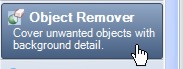
- On the Tool Options palette at the top of the screen, click the Selection mode button.

Select the Object to Remove
- If necessary, zoom in on the photo so that you can clearly see the leash. Place the cursor near the leash, and carefully drag around it to create a selection. Your selection doesn't have to be perfect. When you release the mouse button, a selection marquee encloses the leash


Select the Source Area
- Now, click the Source mode button on the Tool Options palette.

- You'll see a source-mode selection box superimposed on the photo. Click inside the box, and drag to reposition it (look at the example here to see where we've placed the box).
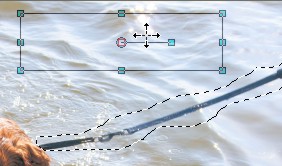
- Double-click the source-mode selection box to apply the effect, and watch the leash disappear! Press Ctrl + D to deselect, the marquee and the source-mode selection box disappear, so you can view your work.
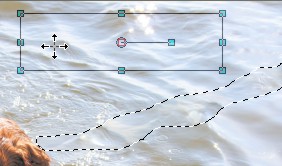
- Repeat Steps 5 through 9, but this time, draw your selection around the branch in front of the dog, and place your source-mode selection box above the branch.
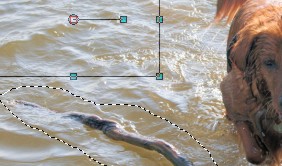
Was this article helpful?
Tell us how we can improve it.