If screen capture is not working in Internet Explorer 9, but is working in other browsers, you will need to turn off Protected Mode in Internet Explorer.
Please do the following:
1. Launch Internet Explorer or go to Control Panel>Folder Options.
2. Access IE Tools (ALT+X) then Internet Options.
3. Go to security tab
4. Uncheck 'Enable Protected Mode'
Internet Options>Security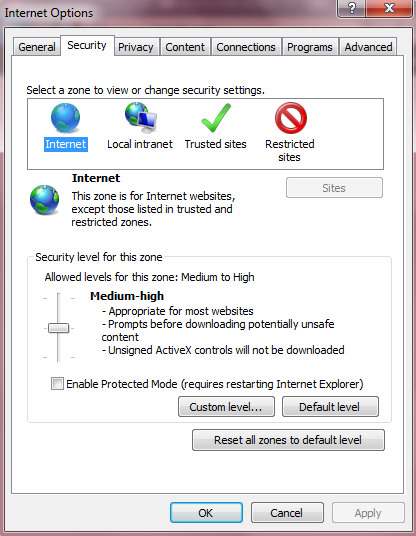
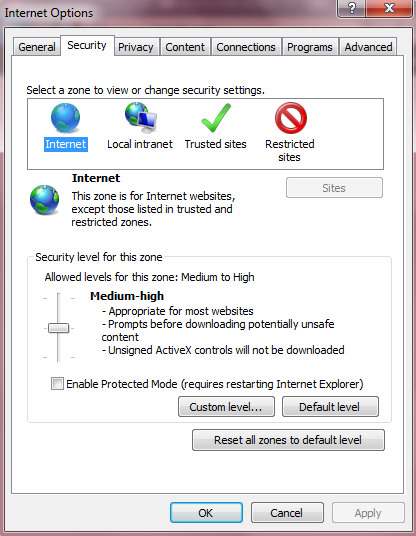
5. Restart Internet Explorer
6. Screen capture on Internet Explorer 9 should now work
Keywords: Screen, screen capture, capture, PSPX4, PaintShop Pro X4
Was this article helpful?
Tell us how we can improve it.