

To download and install the KPT Collection incentive for PaintShop Pro X5, you must do the following:
1. You must have the PaintShop Pro X5 installed.
2. Launch PaintShop Pro X5
3. Go to Help ▸Then select Corel Guide...
4. Select the Do More tab
5. Click the Download Now button under Corel KPT Collection.
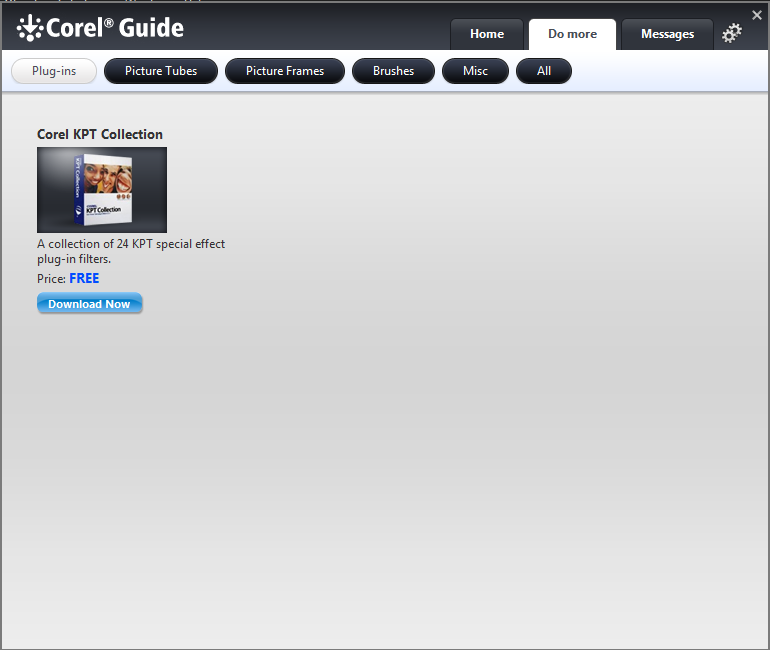 6. Once installed, the KPT Collection is located while in Edit Mode in PaintShop Pro. It is found in the Effects menu, in the Plug ins option.
6. Once installed, the KPT Collection is located while in Edit Mode in PaintShop Pro. It is found in the Effects menu, in the Plug ins option.
Was this article helpful?
Tell us how we can improve it.