How to Activate GRFX Studio Corel Edition
- Open GRFX Studio Corel Edition either from the shortcut on your Desktop, or by clicking Start > GRFX Studio Corel.
- Enter your email address in the field below, and click “Continue”.
Note: please make sure you enter an email address you will remember and have regular access to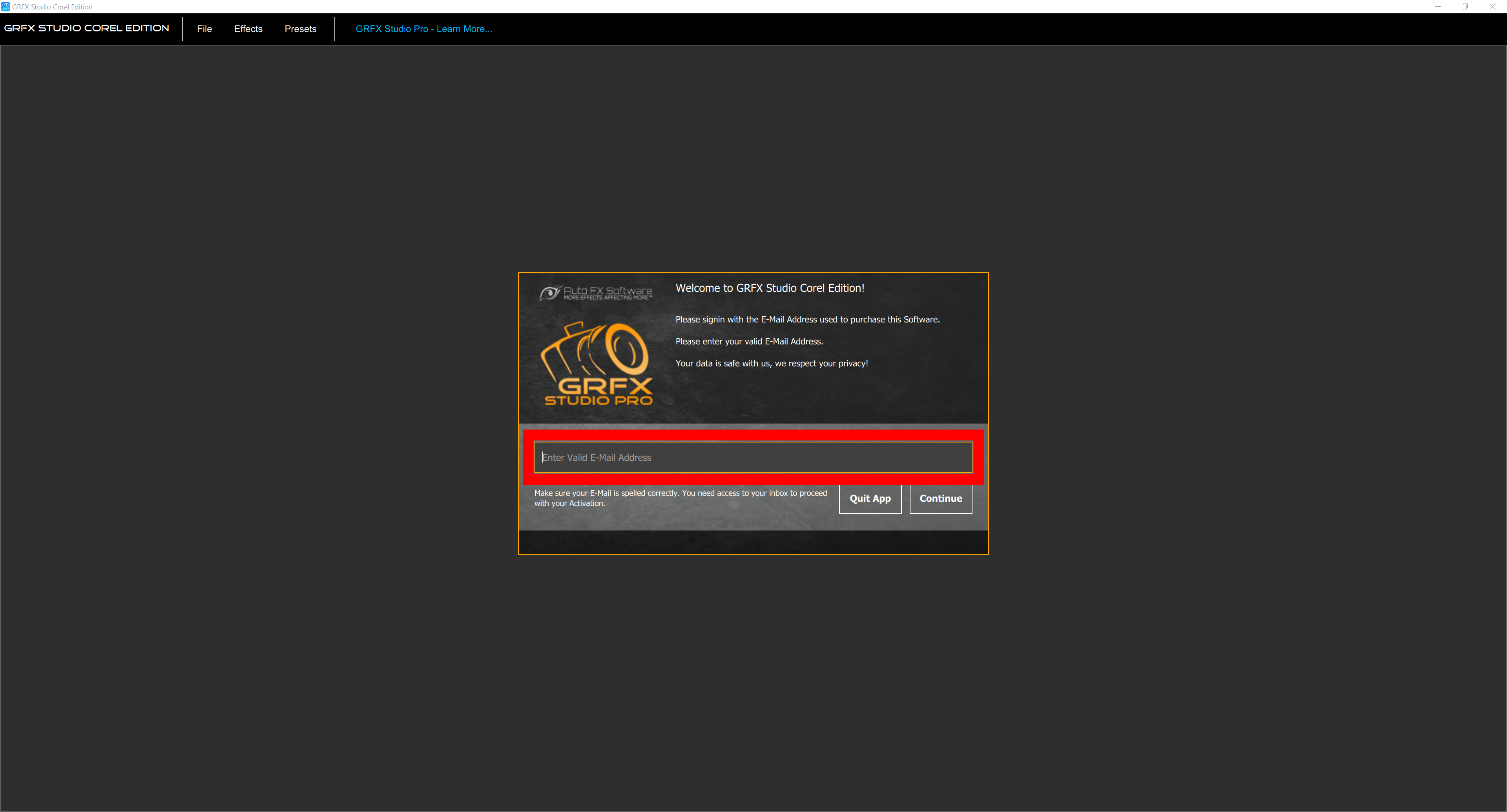
-
Enter your activation code and click “Activate Software”.
NOTE: Your serial number can be found in your email. If you cannot find it in your email, please check your spam folder.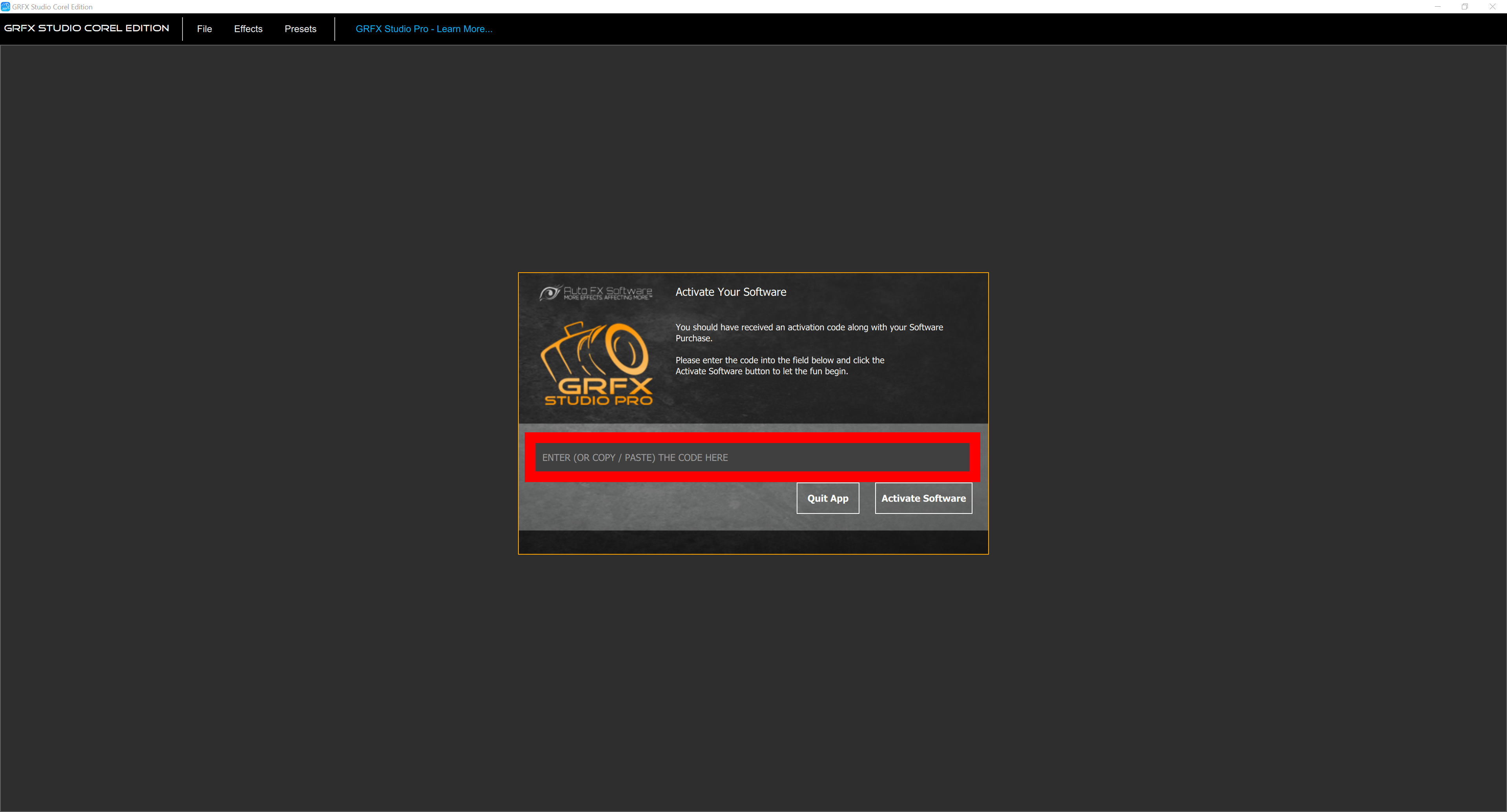
- GRFX Studio will confirm the activation with a message stating “Activation successful!”. Click OK.
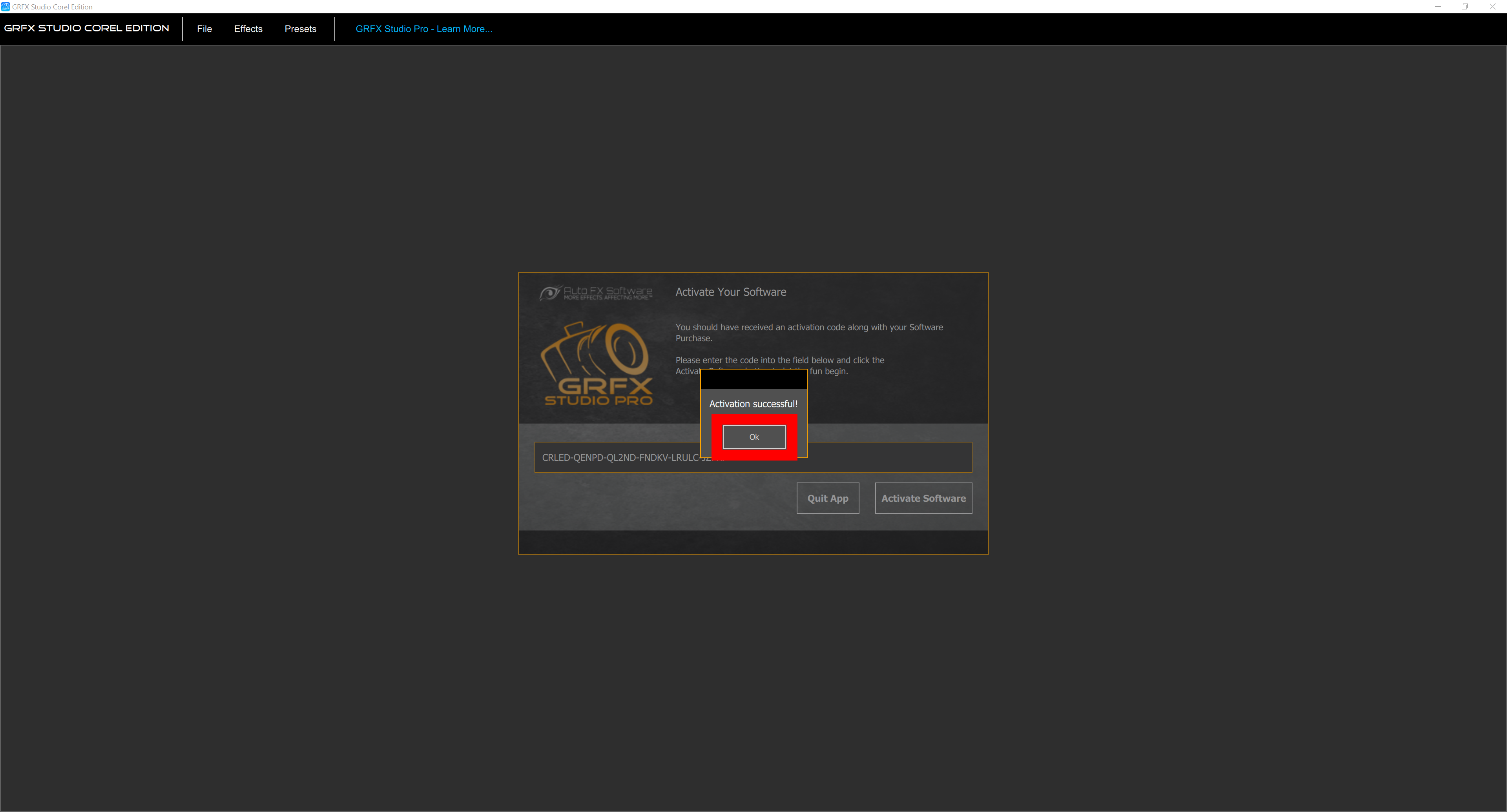
- Enjoy your software!
Was this article helpful?
Tell us how we can improve it.