The Time Machine is one of the more adorning effects in Corel® PaintShop Pro. This effect will bring to life some of the more famous photographic styles from the time period of 1839 to the early 1980s. Before you start, you will need to be in Edit Mode. Click the Edit tab at the top of PaintShop Pro. Then, to open up a photograph, click on File '▸ 'Open.

To create vintage-style photos with the Time Machine:
1. Choose Effects ▸Photo Effects ▸Time Machine.
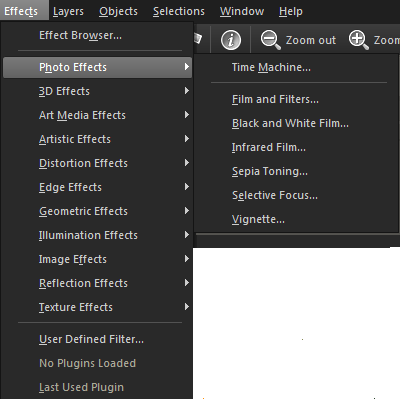
2. Click one of the thumbnails above the timeline to choose an effect.
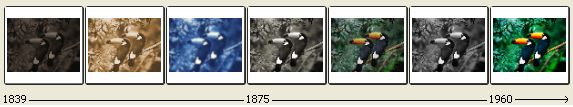
3. Move the Intensity slider to adjust the appearance of the effect.
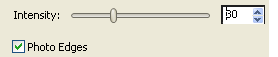
You can add or remove edge effects for photos. Select the check box under the intensity slider to apply Photo Edges or deselect it to remove the edges.
4. Click OK.
Was this article helpful?
Tell us how we can improve it.