Getting help
Corel® WordPerfect® Office provides not only the productivity tools you need to get your tasks done, but also a vast library of resources to guide you along the way! Here’s the best way to get help from these resources.
NOTE: Steps marked with an asterisk (*) cannot be performed in versions earlier than WordPerfect Office X5.
Step 1: Check the Help system
WordPerfect Office installs a comprehensive in-product Help system for its programs. For example, WordPerfect offers built-in Help for the following:
• the whole program — Click Help } Help Topics (or press F1), and then browse or search the Help system by topic or index keyword.
• a toolbar button — Point to the button for a quick tip, or press Shift + F1 and then click the button for a detailed Help topic.
• a dialog box — Click the Help button for a detailed Help topic, or click and then click a control for a quick tip on that control.
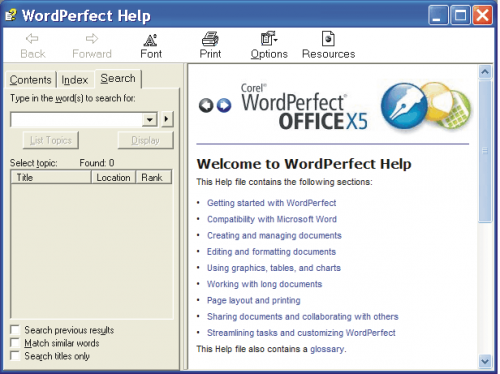
Step 2: Consult the Reference Center*
New to WordPerfect Office X5 is the Reference Center, which gives you easy access to a wide variety of resources: Help files, user guides, and much more.
For a bird’s-eye view of your help options, give the Reference Center a try!
• You can open the Reference Center by clicking Start > Programs > WordPerfect Office X5 > Reference Center.
• You can also open the Reference Center from within WordPerfect, Quattro Pro®, or Presentations™ — just click Help > Reference Center.
• You can click any Reference Center tab to list the resources for that category, and then you can click any listed resource to open it.

Step 3: Use the Help Finder*
Also new to WordPerfect Office X5 is the Help Finder, which lets you search all installed Help files for WordPerfect, Quattro Pro, or Presentations. You can use the Help Finder to locate reference topics, how-tos, tutorials, tips, and more!
1. Open the Reference Center to your desired Help category (WordPerfect, Quattro Pro, or Presentations), and then click its Help Finder entry.
2. Click the Search tab in the left pane of the Help Finder. In the search box, type a word or phrase; for an exact phrase, “use quotation marks”.
3. Click the List Topics button to perform your search, and then double-click any listed topic to display it in the right pane of the Help Finder.
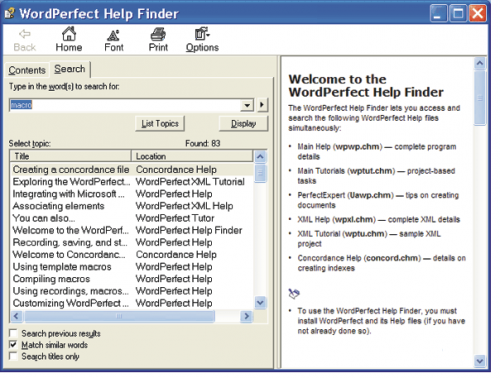
Step 4: Explore WordPerfect.com and Corel.com
On the Web, Corel provides even more resources for WordPerfect Office. You’ll find links to these resources throughout WordPerfect Office, but you can also access these resources from directly within your Web browser.
• WordPerfect.com — provides the latest news, tips and tricks, and information about upgrades
• Corel.com/Resources — provides learning resources: tutorials, tips and tricks, newsletters, and more
• Corel.com/Support — provides information about product features, specifications, pricing, availability, services, and technical support
Step 5: Visit OfficeCommunity.com
Also on the Web is OfficeCommunity.com, the official home of the WordPerfect Office community. Joining OfficeCommunity.com is free, and it lets you do the following:
• interact with other WordPerfect Office users by sharing experiences,asking questions, and receiving help and suggestions
• download WordPerfect Office resources, and provide feedback on them
• read and respond to posts by the WordPerfect Office team at Corel
• ...and more!
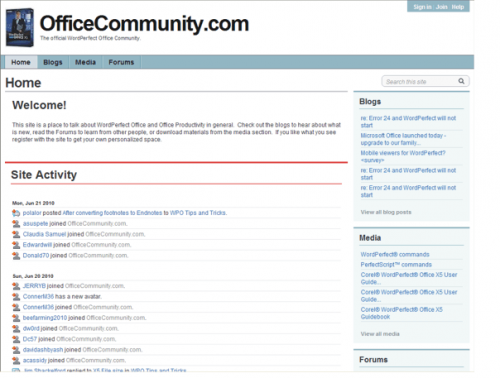
For more information
Congratulations! You’ve learned the five main steps to getting help with WordPerfect Office. For more information, try the following:
• In the WordPerfect Office Help system, see the topics on learning to use WordPerfect Office.
• In the WordPerfect Office X5 Reference Center, see the Other Resources category.
Let us know what you think!
Did you find this Quick Reference Card helpful?
Would you like Corel to produce more Quick Reference Cards for WordPerfect Office? If so, what topics do you want to see covered?
Please visit the Corel Documentation Team in the “Documentation” forum on OfficeCommunity.com
(athttp://officecommunity.com/forums/53.aspx), and let us know what you think!
Copyright © 2010 Corel Corporation. All rights reserved.
Was this article helpful?
Tell us how we can improve it.