How to stop WordPerfect from opening a new instance every time you double click on a file in Windows Explorer.
With the introduction of multiple-monitor support in WordPerfect Office X6, the default behavior of the software has changed when you double click on a WordPerfect file in Windows Explorer. If WordPerfect is already open, it will open a second instance of the program to display the file you clicked on. If you prefer to have it open the file in the existing instance of WordPerfect, follow these steps:
Open WordPerfect.
Click on the Tools menu.
Click Settings.
Click Files.
Uncheck "Outside WordPerfect, open documents in new application window".
Click OK.
You may need to close and re-open WordPerfect for this to take full effect.
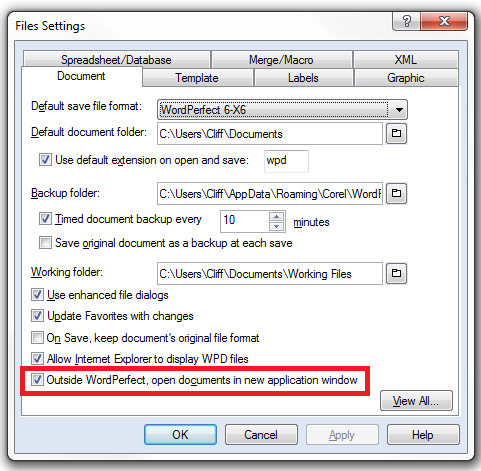
Was this article helpful?
Tell us how we can improve it.