To restore the product to its factory defaults, follow the set of instructions listed below:
- For Windows XP/ Vista / 7 / 8 / 10: Press the Win [Windows key] + R on your keyboard. At the dialog box that opens, type regedit.exe and click the OK button: After clicking the OK button, the Windows UAC (User Account Control box) will prompt you to confirm you want to open Register Editor — select Yes
- In the Windows Search type "Regedit" or press WIN+R and type "Regedit"
- First, backup the registry:
- Locate Computer by scrolling to the very top of the left side of the registry
- Once found, select the registry key in the left pane so that it becomes highlighted.
- From the Registry Editor menu, choose File and then Export. You can also right-click or tap-and-hold the key and then choose Export.
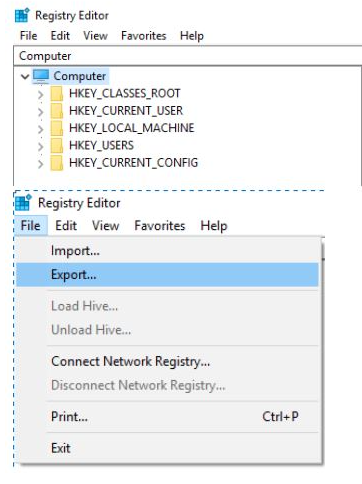
- In the new window that appears, double-check that the Export range selected is set to ALL
- Once you're sure you'll be backing up what you expected, choose a location to save the registry backup file to.
(We usually recommend choosing the Desktop or the Documents folder) - In the File name text field, you may want to name it something like Complete Registry Backup / Reg_Backup
- Select Save
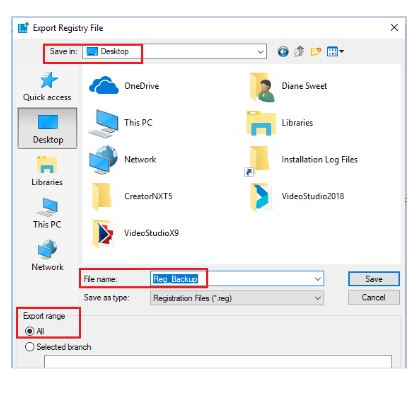
- Once complete, a new file with the REG file extension will be created in the location you selected
- Click on the + next to HKEY_CURRENT_USER.
- Click on the + next to Software.
- Right click on the Ability 5.0 folder and left click on rename. Call the folder Ability 5.0_Old.
- Click on the - next to Software
- Click on the - next to HKEY_CURRENT_USER.
- Close the registry editor.
- Reset your Corel Home Office configuration files:
For Windows XP:
Click Start
Click Run
In Open, Type %APPDATA% and click OK This will open a folder called Application Data
Within the Application Data folder, right click on Corel Home Office and left click the Renamemenu option.
Call the folder CHOOld and click OK
For Windows Vista and Windows 7 / 8 / 10:
Click on the Start button
Click on All Programs
Click on Accessories
Click on Run.
In the Open box, Type %APPDATA%
Click the OK bittpm This will open a folder called Application Data Roaming
In the Roaming folder, right click on the Corel Home Office folder and left click the Rename option.
Name the folder CHOOld
Close all files and folders on your screen and launch Corel Home Office.
Was this article helpful?
Tell us how we can improve it.