Changing the default font in WordPerfect documents Have you noticed that WordPerfect® automatically applies the Times New Roman font to the text that you type in a new document? That's because Times New Roman is set as WordPerfect's default font. You can, however, change the default font for your current document or for all new documents that you create.
To make sure that you are applying the default font consistently in a document, you should set the default font before you begin typing text. You can change the default font of an existing document, but the font you choose is applied only to the text that is formatted with the default font. If a different font was applied to a section of text, the font in that section will not change when you change the default font.
In the following example, the first paragraph is formatted with the program's default font, Times New Roman, and the second paragraph is formatted with Courier. If you were to change the default font to Arial, the font in the first paragraph would change, but the Courier font in the second paragraph would remain.
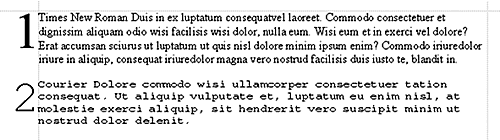
Using the Reveal Codes window, you can verify whether text is formatted with the default font or another font. If a paragraph is formatted with the default font, it does not contain a font tag. If other fonts have been applied, the text is tagged with a Font: Font name tag.
In the following example, the first paragraph is formatted with the default font, so the paragraph is not preceded by a font tag in theReveal Codes window. The second paragraph is formatted with the Courier font, so the paragraph is preceded by the Font: Couriertag in the Reveal Codes window.
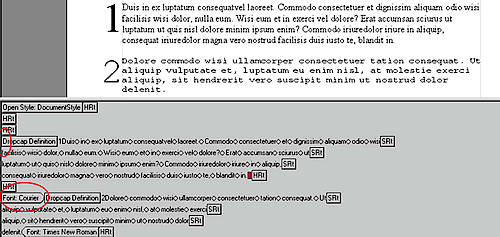
To change the default font in a WordPerfect® document
- Click File, Document, Default font.
If you want to change the default font, you must have a printer installed. - Choose a font from the Face list.
- Choose a font size from the Size list box. If you want to change the default font for all new documents, click Settings, and clickSet as default for all documents.
Was this article helpful?
Tell us how we can improve it.