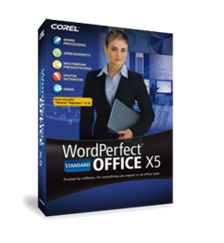
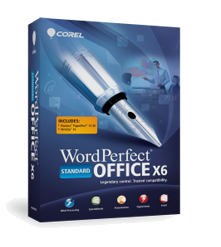
To change the Open File Default Folder, please follow these steps:
(1) Open or launch WordPerfect
(2) On the Menu toolbar, click File
(3) Select and click "Open..."
The Open File - dialog box will appear.
(4) Click "Edit" (in the Open File dialog box)
(5) Select and click "Change Default Folder" (wherein a check mark will appear)
NOTE: As long as the check mark appears beside the "Change Default Folder", the last viewed folder will become the default folder when you close the Open File - dialog box and when you click on Open... or the Open folder icon on the toolbar.
TIP: If you want to retain the specific folder as your Open Default Folder, remove or click again touncheck the "Change Default Folder".
(6) Specify the drive or folder you want to search a file
(7) Click Open to open a file or Click Close
Was this article helpful?
Tell us how we can improve it.