Tracking your Christmas expenses with Quattro Pro
You can easily track your Christmas expenses with Quattro Pro®, a program included with WordPerfect® Office. Just set up a spreadsheet with the people on your shopping list and have Quattro Pro keep a running tally. That way, you won't be surprised when that next credit card statement arrives in January. To remind yourself of the festive spirit, you can even decorate your spreadsheet by adding graphics or pictures related to Christmas.
The first step is to start a new spreadsheet. To add graphics or pictures, click Insert > Graphics/Pictures > From File, select the graphic or picture that you want to use, and click Insert. Click in the document where you want the graphic located. If necessary, drag one of the corner handles to resize the graphic.
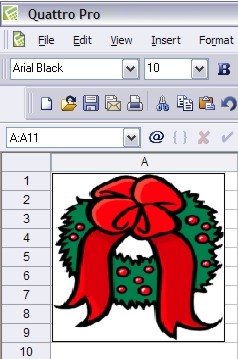
The next step is to add names to your spreadsheet. Click in the first cell of the column you want to use for your shopping list (column B, in this case), and type the first name on your list. Continue adding names to cells until you've completed your shopping list.
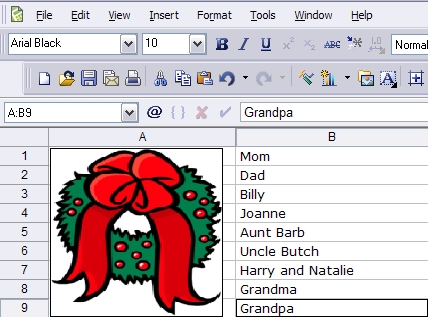
Next, grab your shopping receipts and start populating column C with the amounts you've already spent. It doesn't matter if you haven't yet finished your Christmas shopping, this spreadsheet will keep a running tally which you can add to as necessary.
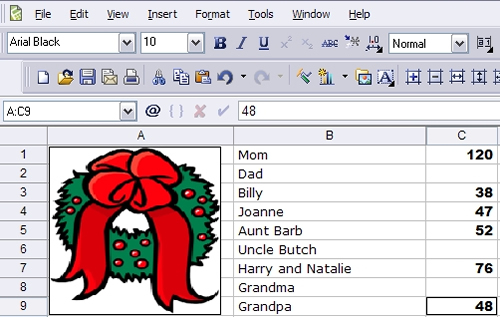
Now, you can set up the QuickSum formula. Select the column C cell immediately below the last name on your list. Then, drag to select each of the column C cells before it.
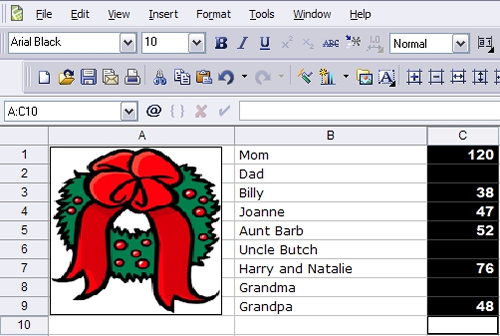
On the toolbar, click the QuickSum button. Quattro Pro will add the values in the selected cells.
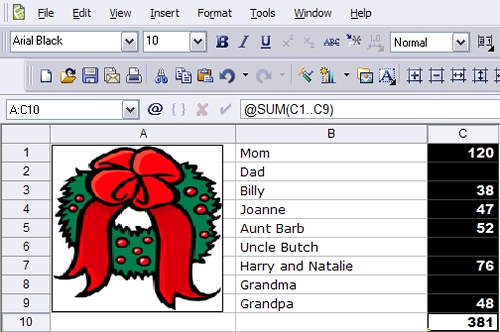
As you continue your holiday shopping, you can now simply enter any amount that you spend for each person left on your list and Quattro Pro will automatically recalculate your total. Happy budgeting!
Was this article helpful?
Tell us how we can improve it.