Publishing to XML
With WordPerfect®, you can publish a document to XML, which allows you to reuse the content you created.
Most of the WordPerfect document content is mapped to an equivalent element in the XML document. Subdocuments are not published as separate documents; they are integrated into one XML document.
To publish a file to XML
1. Click File > Publish to > XML.
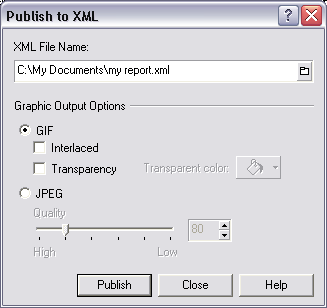
2. Type a name in the XML filename box.
3. In the Graphic output options area, enable one of the following options:
- GIF
- JPEG
4. Choose any other options you want:
- For the GIF option, specify whether you want the GIF images to be interlaced or transparent, and choose the transparency color.
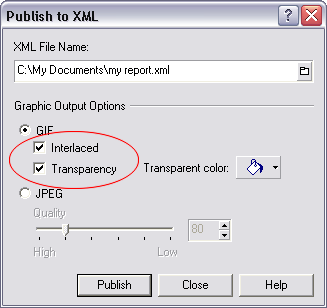
- For the JPEG option, specify the quality of the JPEG images.
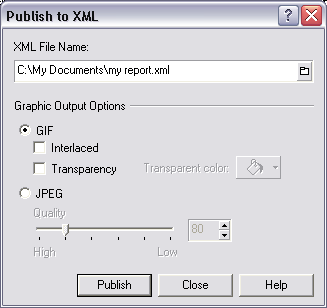
5. Click Publish.
Was this article helpful?
Tell us how we can improve it.