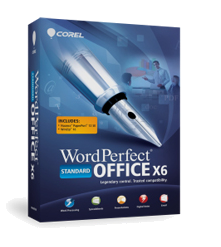
When typing a document in WordPerfect, there are several ways to double space. It can be done by a shortcut or using the formatting menu and it can be applied to the entire document or to a particular paragraph. You have two choices as to when to set the double spacing up in your document. You can type your document and set the double line spacing after you are finished typing, or you can set the line spacing before you begin typing.
Instructions:
Method 1:
1. To highlight the line or paragraph, simply hold down the left mouse button and drag it along the lines within the paragraph.
2. Hold the "Ctrl" button down while you press the "2" key on the keyboard. If you want to change it back to 1-line (or single) spacing, hold the "Ctrl" button down while you press the "1" key on the keyboard. This is the shortcut.
Method 2:
1. Click on a Paragraph
2. Click Format'Line'Spacing
3. Type a value into the Spacing box
Was this article helpful?
Tell us how we can improve it.