You can take a photo snapshot in the Edit Step by selecting a specific frame on the Timeline and saving it as an image file.
To take photo snapshot
1. First set the format and quality of the image from the Preferences, click Settings > Preferences > Capture. Choose Bitmap or JPEG as the Snapshot format.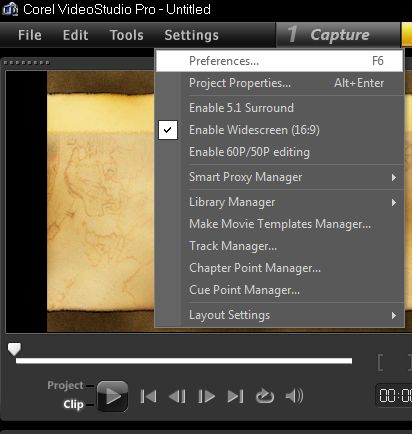
Note: You can also take snapshots of the current position of the Scrubber by choosing Snapshot from Record/Capture Option.
Was this article helpful?
Tell us how we can improve it.