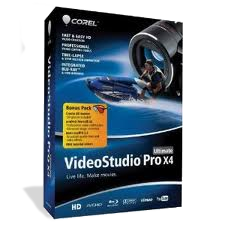

Menu command shortcuts
| Ctrl + N | Create a new project |
| Ctrl + O | Open a project |
| Ctrl + S | Save a project |
| Alt + Enter | Project Properties |
| F6 | Preferences |
| Ctrl + Z | Undo |
| Ctrl + Y | Redo |
| Ctrl + C | Copy |
| Ctrl + V | Paste |
| Del | Delete |
| F1 | Help |
Step Panel shortcuts
| Alt + C | Go to Capture Step |
| Alt + E | Go to Edit Step |
| Alt + F | Go to Effect in the Gallery list |
| Alt + O | Go to Media in the Gallery list |
| Alt + T | Go to Title in the Gallery list |
| Alt + S | Go to Share Step |
| Up | Go to the previous step |
| Down | Go to the next step |
Navigation Panel shortcuts
| F3 | Set mark-in |
| F4 | Set mark-out |
| Ctrl + P | Play/Pause |
| Space | Play/Pause |
| Shift + Play button | Play the currently selected clip |
| Home | Return to the starting segment or cue |
| Ctrl + H | Home |
| End | Move to the end segment or cue |
| Ctrl + E | End |
| B | Previous frame |
| F | Next frame |
| Ctrl + R | Repeat |
| Ctrl + L | System Volume |
| Ctrl + I | Split Video |
| Tab | Toggle between the Trim Handles and Scrubber. |
| Enter | When the left Trim Handle is active, pressing [Tab Tab] or [Enter Enter] switches to the right handle. |
| Left | If you pressed [Tab Tab] or [Enter Enter] to make the Trim Handles or Scrubber active, use the Left-arrow key to move to the previous frame. |
| Right | If you pressed [Tab Tab] or [Enter Enter] to make the Trim Handles or Scrubber active, use the Right-arrow key to move to the next frame. |
| ESC | If you pressed [Tab Tab] or [Enter Enter] to activate and toggle between the Trim Handles and Scrubber, you can press [Esc Esc] to deactivate the Trim Handles / Scrubber. |
Timeline shortcuts
| Ctrl + A | Select all clips on the Timeline. Single title: Select all characters in the on-screen edit mode. |
| Ctrl + X | Single title: Cut selected characters in the on-screen edit mode. |
| Shift + Click | Select multiple clips in the same track. (To select multiple clips in the Library, [Shift Shift] + [Click Click] or [Ctrl Ctrl] +[Click Click] the clips.) |
| Left | Select the previous clip on the Timeline. |
| Right | Select the next clip on the Timeline. |
| +/- | Zoom in/out. |
| Ctrl + Right | Scroll forward. |
| Ctrl + Left | Scroll backward. |
| Ctrl + Up / Page up | Scroll up. |
| Ctrl + Down / Page Down | Scroll down. |
| Home | Move to the start of the Timeline |
| End | Move to the end of the Timeline |
| Ctrl + H | The previous segment. |
| Ctrl + E | The next segment. |
Multi-trim Video shortcuts
| Del | Delete |
| F3 | Set mark-in |
| F4 | Set mark-out |
| F5 | Go backward in the clip |
| F6 | Go forward in the clip |
| Esc | Cancel |
Was this article helpful?
Tell us how we can improve it.