Here's the Step by Step Procedures on How to Add Overlay Tracks, Title Tracks and Music Tracks in VideoStudio X5.
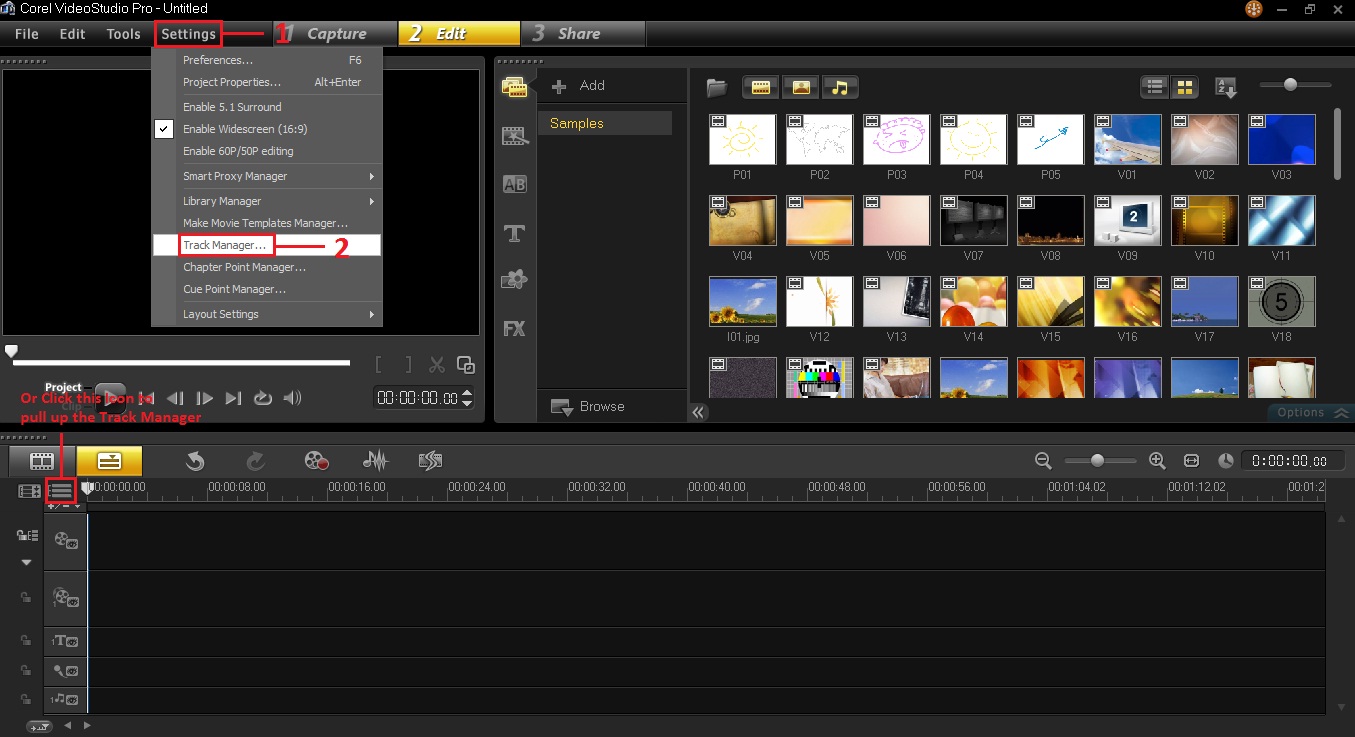
On the VideoStudio X5 Program.
1. Click Settings Button.
2. Select Track Manager...
Or you may Click the Icon shown above to pull up the Track Manager for Shortcut.
Here's the Track Manager Window.
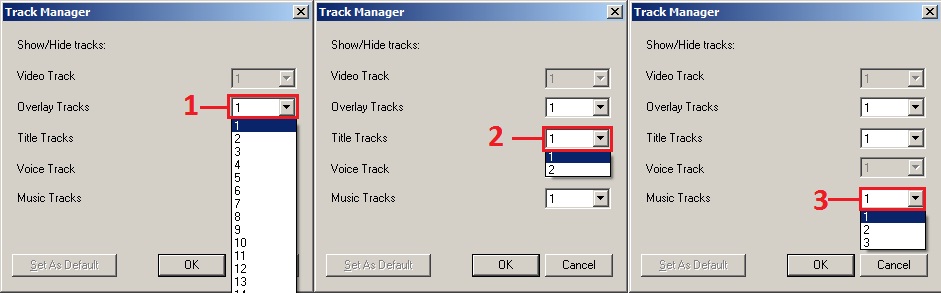
1. For the Overlay Tracks, You can change it up to 20 Tracks Maximum.
2. For the Title Tracks, You can change it up to 2 Tracks Maximum.
3. For the Music Tracks, You can change it up to 3 Tracks Maximum.
Once you have selected your preferred number of Tracks.
You may have an option to Set it as a Default. (by clicking the set as default button on the left part of the OK button).
Then Click OK button to Apply.
Was this article helpful?
Tell us how we can improve it.