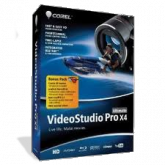
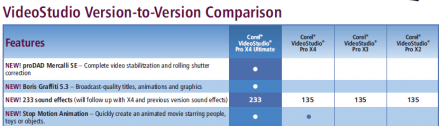
In the Options tab of the Installation window, the Install Content Pack must be checked so that the sample audios, images and videos will be copied into the Documents folder of a user profile.
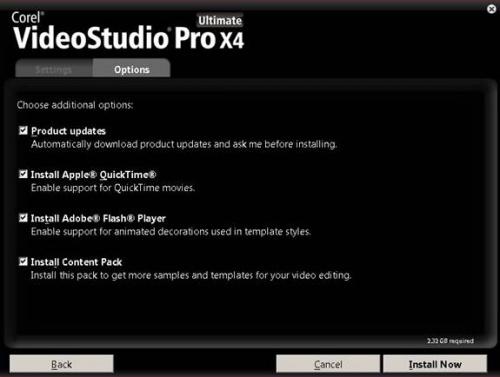
By default, Content packs are installed under the following directory:
On Windows XP:
o C:\Documents and Settings\{username}\My Documents\Corel VideoStudio Pro\Bonus Content
On Windows Vista and Windows 7:
o C:\Users\{username}\Documents\Corel VideoStudio Pro\Bonus Content
NOTE: ''In case the content pack was not copied after the installation, you may manually get it by doing the following:
1. Double-click on the VSX4 Ultimate Installation EXE file;
2. Ignore the Installation window of VSX4 Ultimate once it appears on the screen; instead, access %temp% directory;
3. Look for the folder where the installer package files of VSX4 Ultimate are extracted (view it in details and sort by date modified so you can easily see it); the Content Pack sample files (Audio, Image, and Video folders) should be located under this directory:
- Corel VideoStudio Pro X4 Ultimate\14.0.0.001\AutoRun
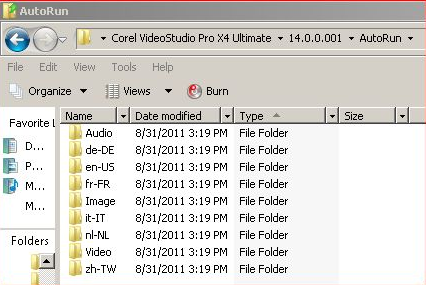
4. Copy those folders and paste it on to your Documents folder;
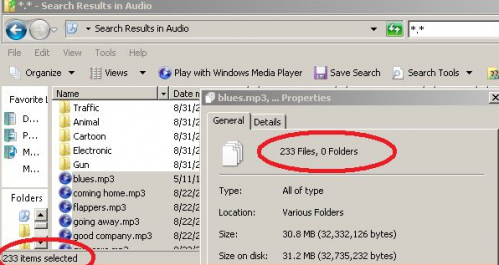
5. Cancel the Installation; the extracted package files will be automatically erased.
Was this article helpful?
Tell us how we can improve it.