The working folder in VideoStudio is the default "save" folder of the program. When capturing video, taking a snapshot, using the MPEG Optimizer or doing a screen capture, the output files will be saved by default to the working folder that you choose. The steps below would help users to change the default working folder to their desired location.
1. Launch VideoStudio Pro X5.
2. Click on the Settings menu located at the top of the VideoStudio X5 interface then select Preferences.
3. From the General tab, click on the  button across the Working Folder option.
button across the Working Folder option.
4. Select the destination folder you would like your videos to be saved by default.
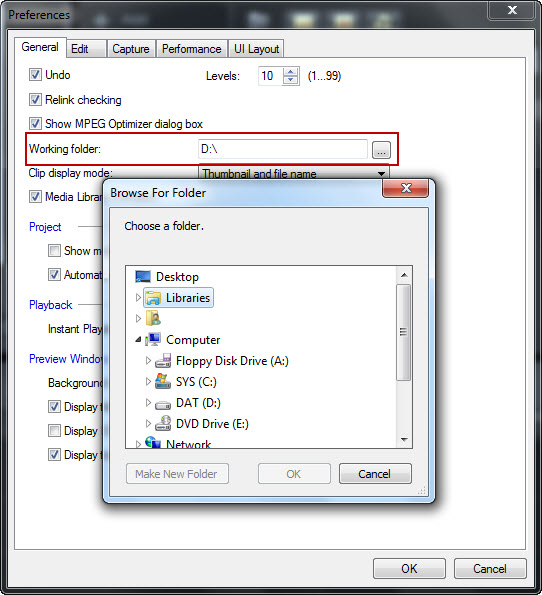
Note: These steps are also applicable earlier versions of VideoStudio such as versions X3 and X4.
Was this article helpful?
Tell us how we can improve it.