This article explains how to turn off the latest product related message advertisements when closing VideoStudio Pro X5 or X6.
When Closing VideoStudio Pro X5 or X6, you may receive the Latest Product Related Message Advertisement in form of a Popup.
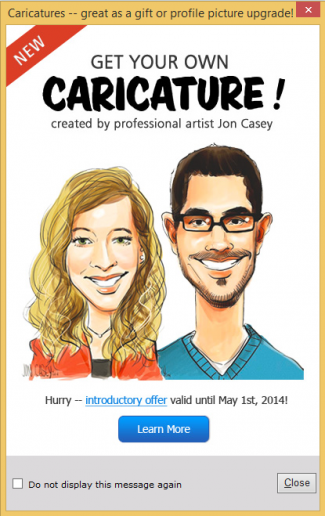
Alternatively, if you do not want to display the message again you can click on "do not display the message again".
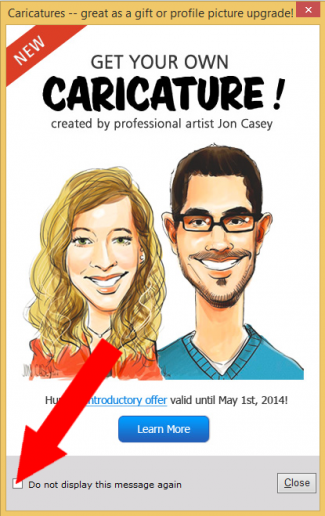
If you do not want to receive any advertisement messages in the future please follow these steps:
1. With VideoStudio Pro open, click on Help and Product Information towards the top right.
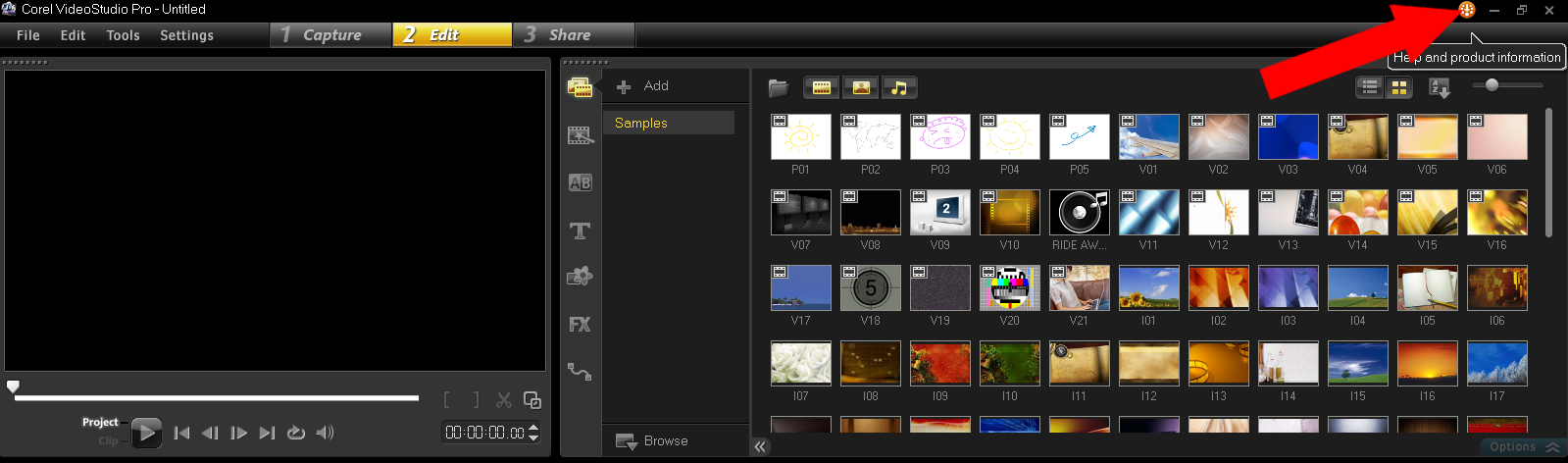
2. When the Corel Guide opens, click on the "Gears" towards the top right.

3. Select "Message Preferences"

4. Once the Message Preferences window appears you can uncheck the first box so it will not keep you informed with the latest product related messages.
If you do not want to Automatically download the free product updates and be notified before installing, you can uncheck the second box as well.
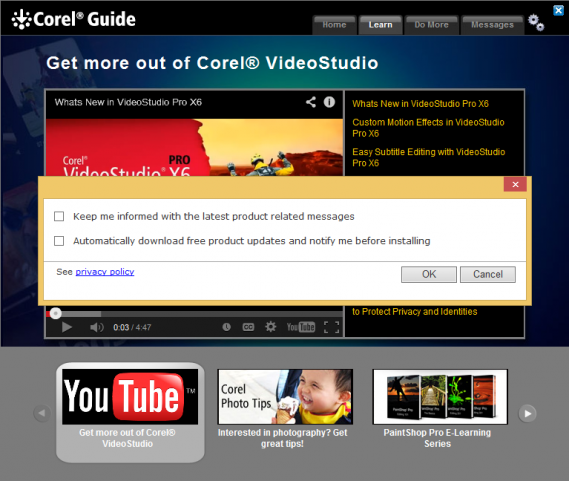
5. Click on OK to exit the "Message Preferences Window"
You should no longer receive any product related messages when you close the program.
Was this article helpful?
Tell us how we can improve it.