
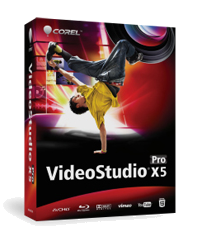
While working with Videostudio Pro X5, you may encounter the following error:
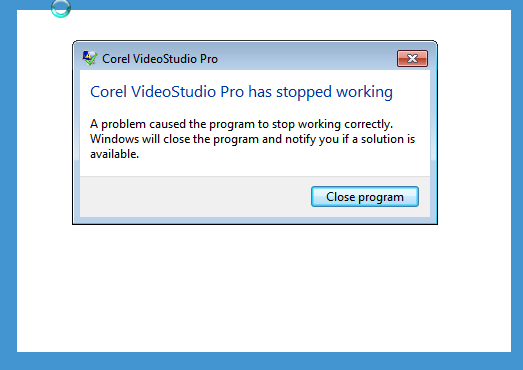
If you view the Windows Event Viewer, you may see the following Application Error:
Application Error
Faulting application name: vstudio.exe
Faulting module name: VXCoder.dll_unloaded
This might happen when 3rd party engine or file tried to alter our version of the file, and it would cause crashes because our module has protection.
Cause:
This problem is caused when a Firefox browser extension “Browser manager” (2.2.630.40) installed. Its dll called “browsermgr.dll “ will try to hook our module, causing the crash.
Solution:
Uninstall Browser Manager from your Firefox Add-ons OR uninstall Babylon from your control panel.
Was this article helpful?
Tell us how we can improve it.