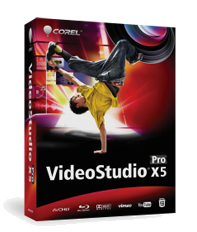
Error Message:
Quicktime is required to open MOV files. Please download QuickTime from Apple's official website and try again
When this message occurs:
When trying to import an .MOV file into VideoStudio Pro's timeline
Resolution:
1. Locate this file: QTCF.dll It will be found in either one of these Program folders:
C:\Program Files (x86)\QuickTime\QTSystem or
C:\Program Files\QuickTime\QTSystem
2. Next, right click on the QTCF.dll file and select Copy from the menu.
3. Then, go to C:\Windows (go to START > Computer > Local disc (C:) > Windows)
4. Open the Windows folder, press the right mouse button, and select Paste
Was this article helpful?
Tell us how we can improve it.