On a 32 bit OS, the Photozoom 4/6 installer creates an unncessary folder ..\Program Files (x86)\Corel\Plugins
It should be installing to the ..\Program Files\Corel\Plugins folder
Workarounds:
1. Create a folder ...\Program Files\Corel\Plugins and move the content from ..\Program Files (x86)\Corel\Plugins to this newly created folder, ...\Program Files\Corel\Plugins
OR
2.In PHOTO-PAINT, go to Tools > Options > Plug-ins and select Add.., navigate to the folder ...\Program Files (x86)\Corel\Plugins to add it manually.
Either method will resolve the problem.
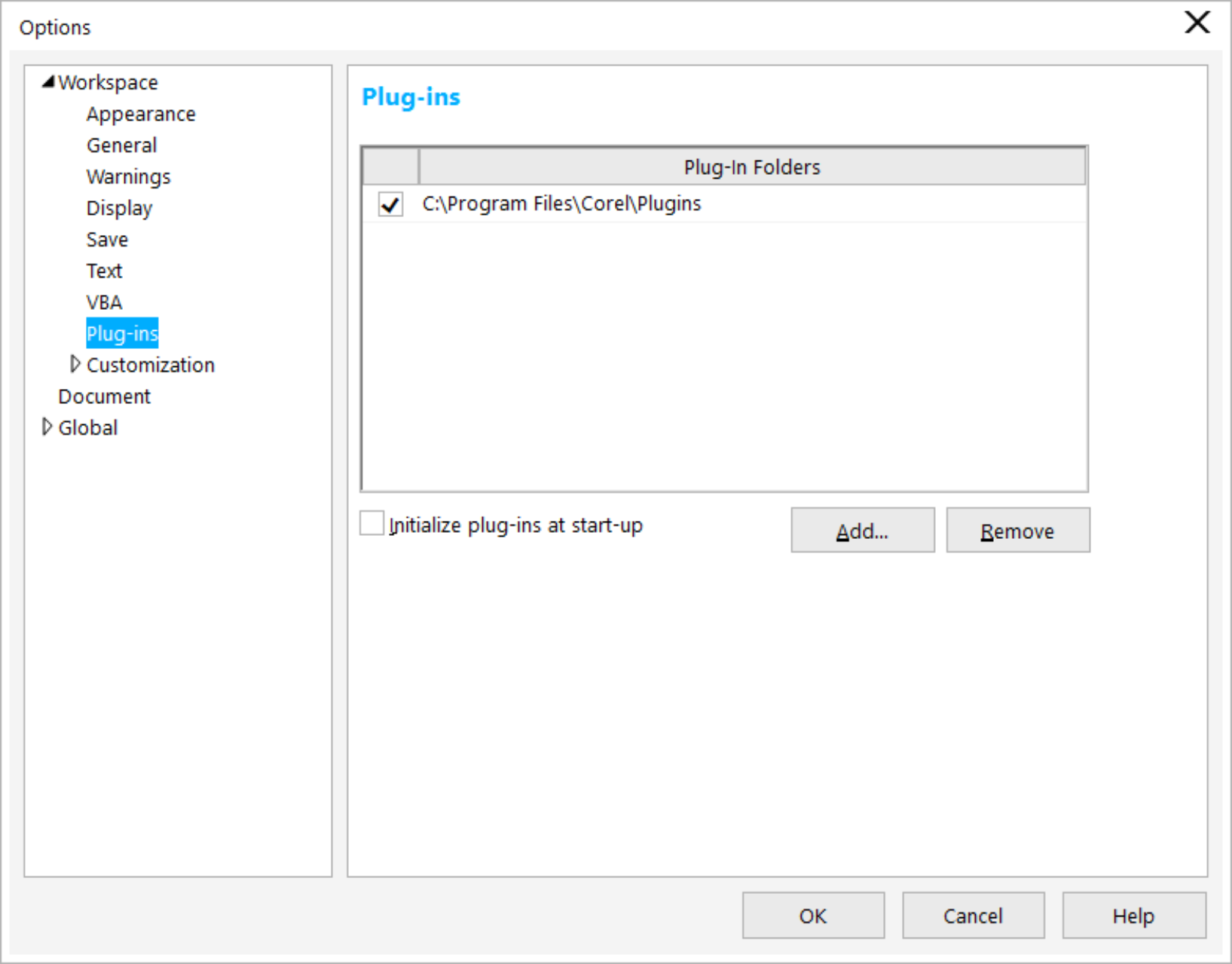
Was this article helpful?
Tell us how we can improve it.