In order to disable the advertisements coming from within Painter Essentials 8, it is recommended to change the frequency of the messages to "Do not show me tray message for this application.
Here are the steps to follow:
1. Launch Painter Essentials 8
2. Click on Help
3. Select Messaging Settings
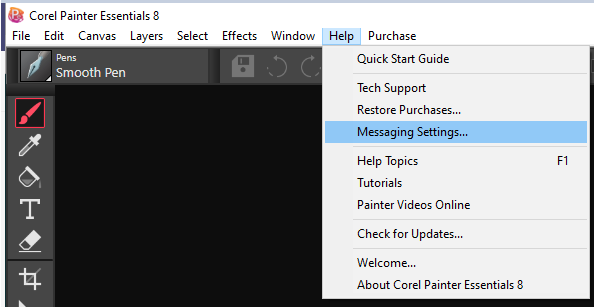
4. Change the frequency of the tray settings to "Do not show me tray messages for this application"
Was this article helpful?
Tell us how we can improve it.