Show and use the Corel® Painter® Temporal Colors palette
By Cher Threinen-Pendarvis
The Temporal Colors palette is a floating color palette that you can display over your artwork, allowing colors to be chosen based on the colors in the image. The design and function of the Temporal Colors palette is similar to the Color panel, as they each have a Hue ring and the Saturation/Value triangle. To choose a color, click in the Hue ring and then adjust its intensity using the Saturation/Value triangle.
To display the palette, open an image, position the cursor where you want the palette to appear, and then press Ctrl/Alt-1 (Windows) or Cmd/Option-1 (Mac).
To choose a color on the Temporal Colors palette, click on the Hue ring, and then click on the Saturation / Value triangle to select the tint or shade of the color. Click or drag to the right to increase the saturation and choose a purer version of the chosen hue. To decrease the saturation, click or drag to the left and choose a grayer version of the hue.
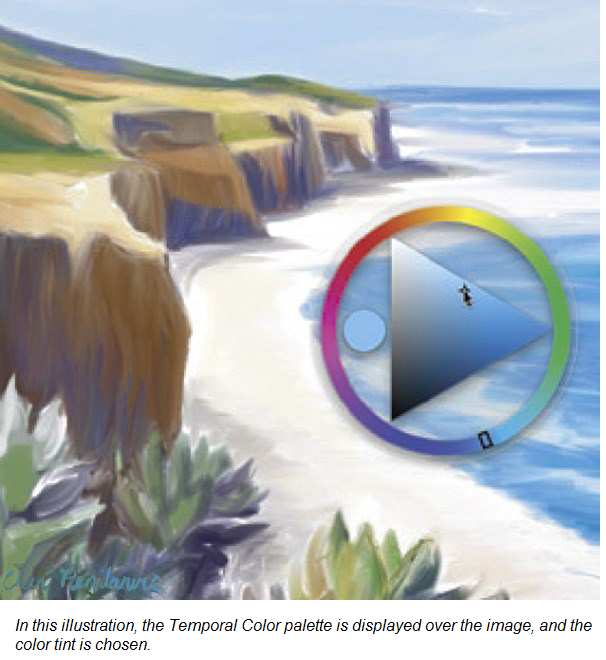
For a more detailed look at the color, you can size the Temporal Colors palette larger by positioning the cursor over its clear edge and then dragging to resize.
[[|Image:Show and Use the Corel Painter Temporal Colors Palette(2).png|center]]
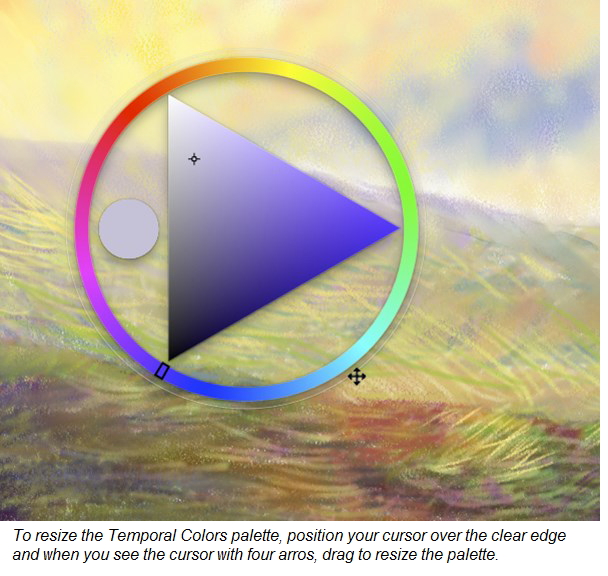
Since the key command to evoke the Temporal Colors palette requires three fingers, I set up an Express Key on my Wacom Intuos Pro tablet to quickly evoke the Temporal Colors palette.
To set up your own Express Key keystroke, open to Wacom Settings and choose Functions. For my workflow, I chose Corel Painter X3 in the Applications field, and then customized the second Express Key on the left side, as follows: Click to open the pop-up menu and choose Keystroke, which will open the Keys pane. In the Keys pane, click in the field and type the desired keystroke: Ctrl/Alt-1 (Windows) or Cmd/Option-1 (Mac). Name your keystroke and then click OK to accept.
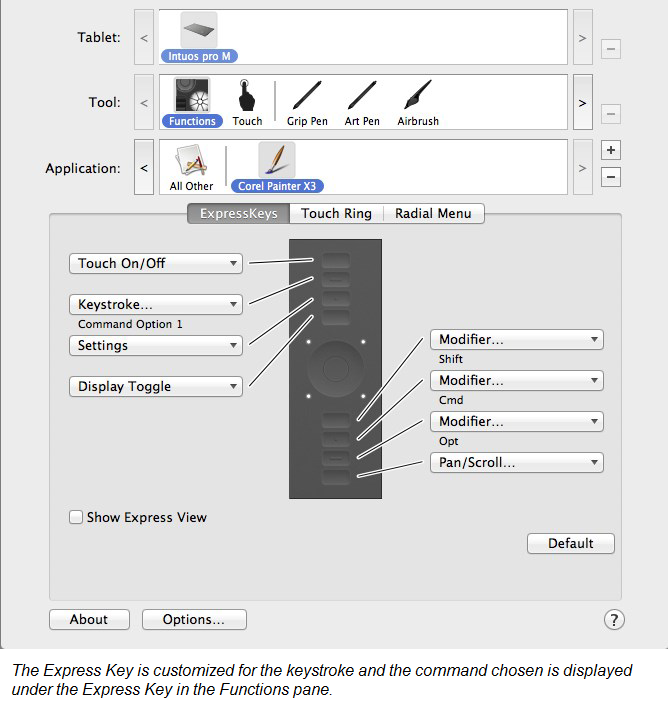
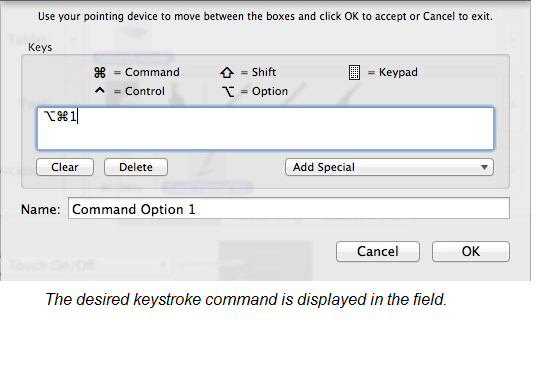
An award-winning artist and author, Cher Threinen-Pendarvis has always worked with traditional art tools. A native Californian, her art is a reflection of the inspiring travels she made with her family around the Pacific Rim—Hawaii, the Philippines, Japan, and Hong King, to name a few. A pioneer in digital art, Cher has created illustrations using the Macintosh computer for nearly three decades. She has been widely recognized for her mastery of Painter, Photoshop and the Wacom pressure-sensitive tablet, and has used these electronic tools since they were first released. Exercising her passion for Painter’s artist tools, Cher has worked as a consultant and demo-artist for the developers of Painter. Her artwork has been exhibited worldwide and her articles and art have been published in many books and periodicals. Cher holds a BFA with Highest Honors and Distinction in Art specializing in painting and printmaking, and she is a member of the San Diego Museum of Art Artist Guild and the Point Loma Artists Association. She has taught Painter and Photoshop workshops around the world, and is principal of the consulting firm Cher Threinen Design. Cher is author of all ten editions of The Painter Wow! Book, and both editions of The Photoshop and Painter Artist Tablet Book, Creative Techniques in Digital Painting. To learn more about Cher please visit her web site at www.pendarvis-studios.com
Was this article helpful?
Tell us how we can improve it.