If you can't find HEVC in the PhotoMirage Export window (available from the Codec drop-down menu), please check the following requirements:
1. Do you have the Windows 10 HEVC Video Extension installed?
The HEVC video extension is not included in Windows 10 Creators (was included in previous releases of Windows 10). This means you will not be able to create or play HEVC (H.265) video.
To fix the issue, you can install the HEVC video extension from the Microsoft Store:
https://www.microsoft.com/en-us/store/p/hevc-video-extension/9n4wgh0z6vhq?SilentAuth=1&wa=wsignin1.0
2. Does your computer system meet the following hardware requirements?
- Intel 6th-generation ‘Skylake’ Core processors or newer
- AMD 6th-generation ‘Carizzo’ APUs or newer
- AMD ‘Fiji’ GPUs (Radeon R9 Fury/Fury X/Nano) or newer
- Nvidia GM206 GPUs (GeForce GTX 960/950) or newer
- Other Nvidia GeForce GTX 900 series GPUs have partial HEVC hardware decoding support
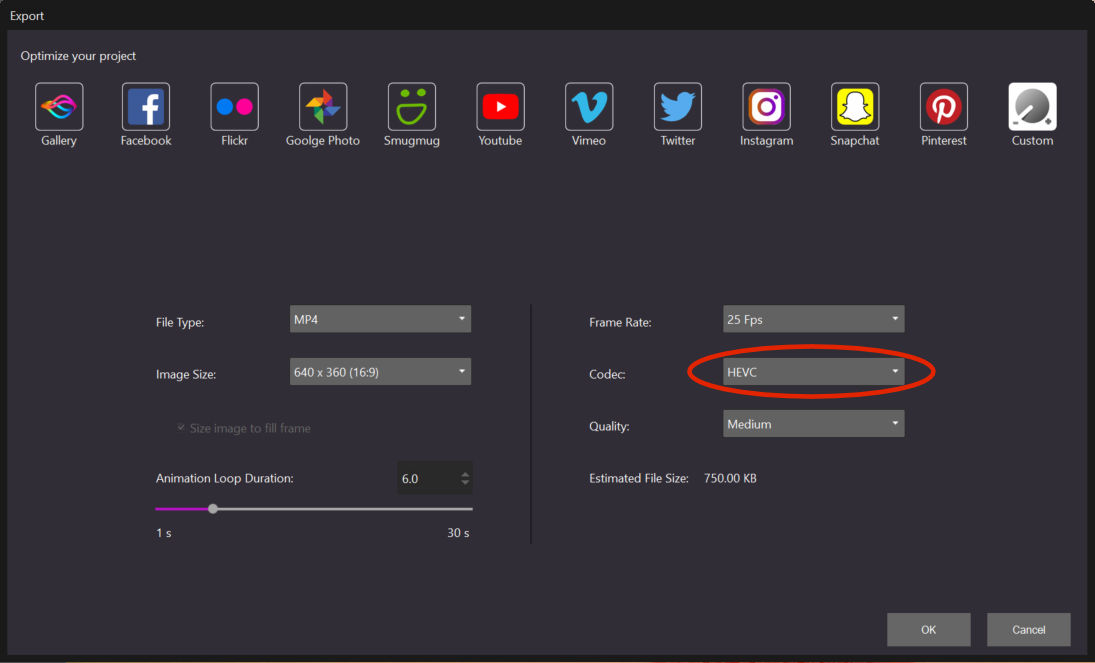
Was this article helpful?
Tell us how we can improve it.