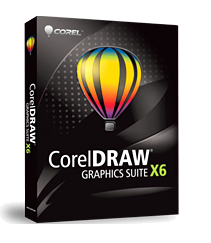
How to set the default font in CorelDraw
- Launch CorelDraw®.
- Create a New Document. (File ▸ New)
- Click on the Text Tool in the Toolbox (F8 – shortcut key)
Note: Avoid clicking on the workspace after selecting the Text Tool.
Clicking anywhere on the workspace after selecting the Text Tool will cause the "Change Document Defaults" box not to appear.
4. In the Property toolbar, choose the font you would like to set as your default.
Once you have chosen the font you would like to use, a new window will appear.
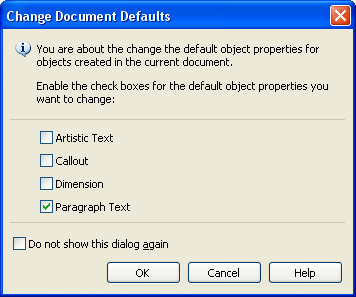
You can select either set the default font for Artistic, Callout, Dimension or Paragraph text.
Once you have set the default, click OK.
Then,
- Click on Tools ▸ Save Settings as Default.
- Restart the program for the changes to take effect.
Was this article helpful?
Tell us how we can improve it.