Here are the Two Different Steps on How to Sign In in CorelDraw Version X6.1
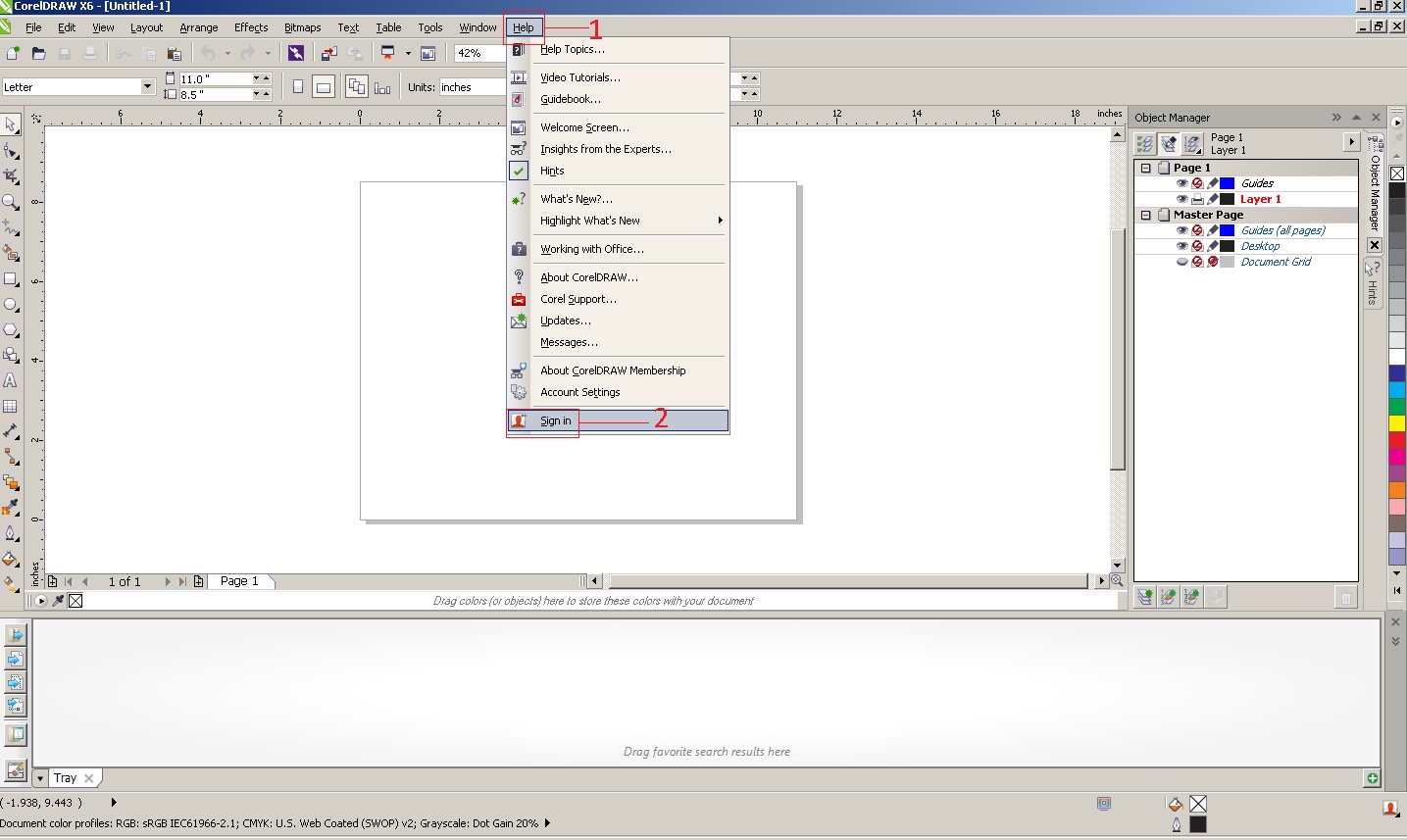
1. Click Help Menu Button.
2. Click Sign In.
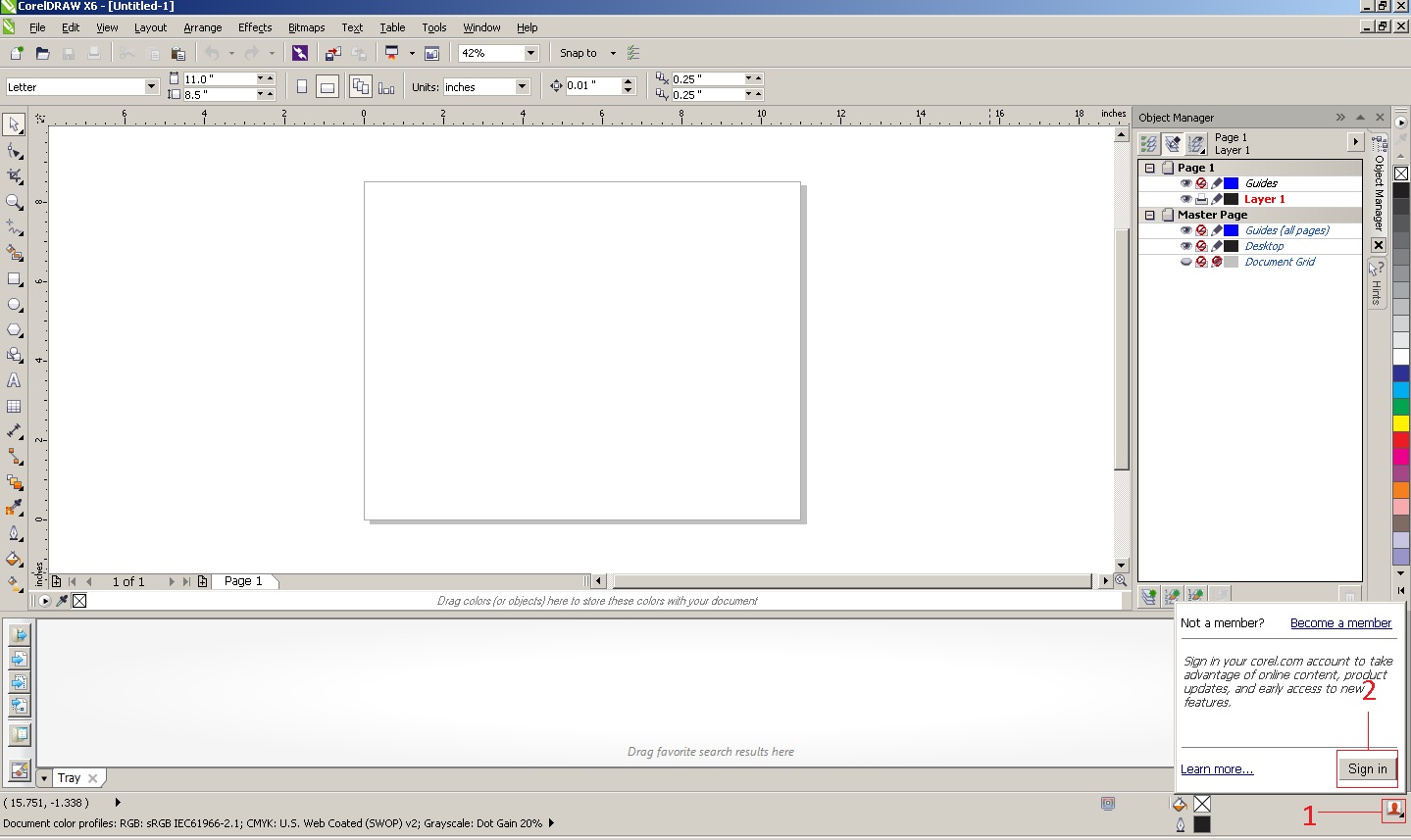
You can also try this option to Sign In.
1. On the Lower Right Hand Side of the Program, Click the Red (Human Head Icon).
If it is Red in Color. It means that you are not Signed In.
If it is Green in Color. It means that you are Signed In.
2. Click Sign In.
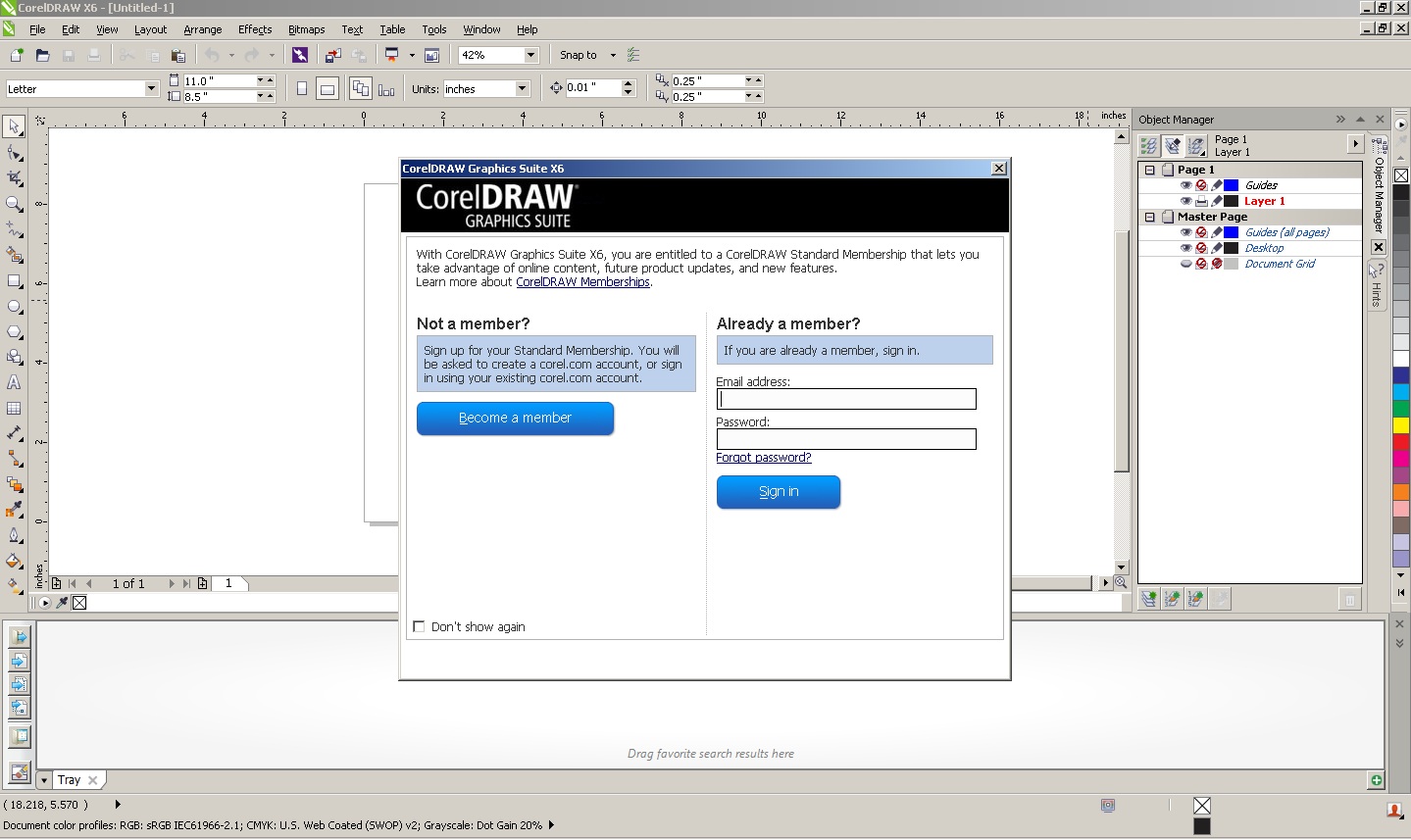
You may now Sign In.
Was this article helpful?
Tell us how we can improve it.