1. Go to Tools>Customization
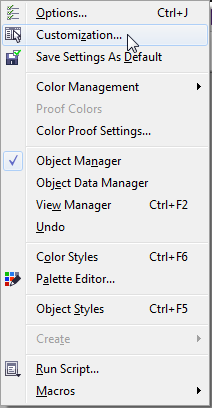
2. Then under Customization>Command Bars
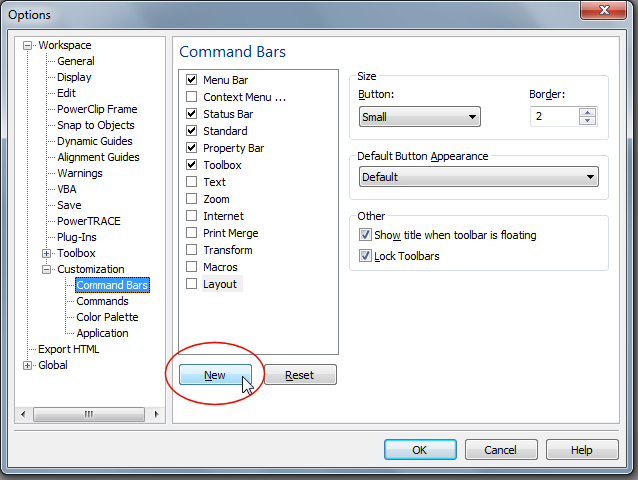
3. Customize and rename your custom command bar or toolbar then press OK.
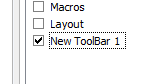
4. To add tools on your custom toolbar, press and hold ALT key then go to the tool. Select it (Press the left mouse button while still holding on the ALT key), then drag and drop it to your custom toolbar.
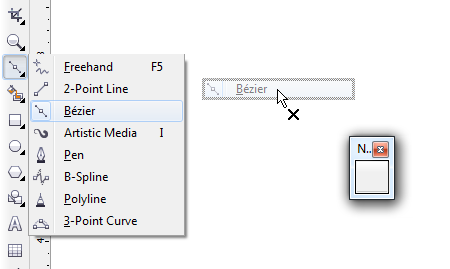
5. You can add multiple toolbar and add multiple tools.
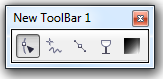
Was this article helpful?
Tell us how we can improve it.