When you add a Drop Shadow to an object, group of objects or text, that object then becomes what we call a control object. For example, if I select the text in this graphic, you will see that on the status bar it is identified as Control Text: [font name] on Layer 1.
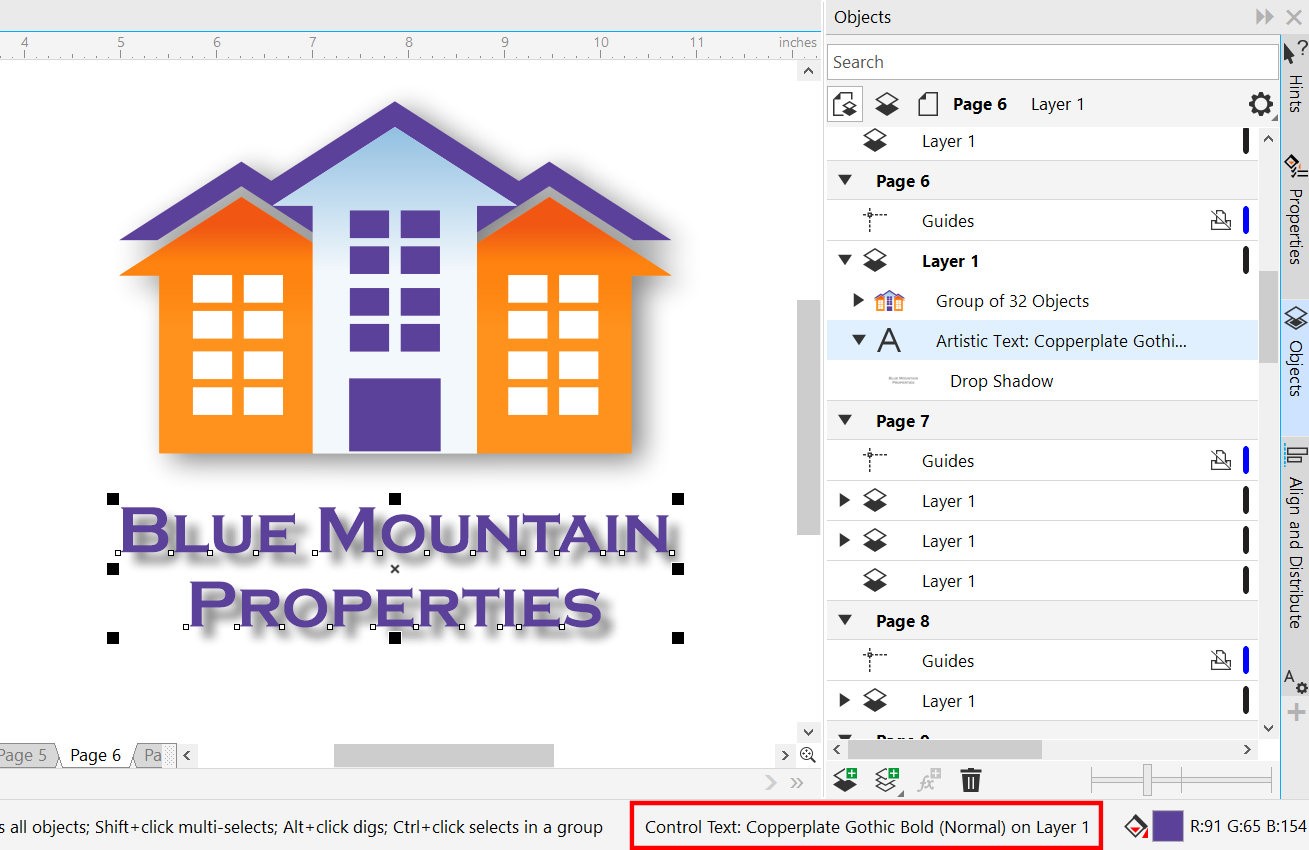
Changing the control object will change the way that the drop shadow behaves. For example, if I change the shape of the text with the Envelope tool, the drop shadow will change as well because the text is controlling it.
To separate a shadow from an object, select both the object and the shadow then go to Object > Break Drop Shadow Apart. Note: if you don’t have both selected, the Break Apart command will not be available.
----------
You can also find the CorelDRAW Q&A video here on the Discovery Center, where we answer more questions submitted by CorelDRAW users
Was this article helpful?
Tell us how we can improve it.