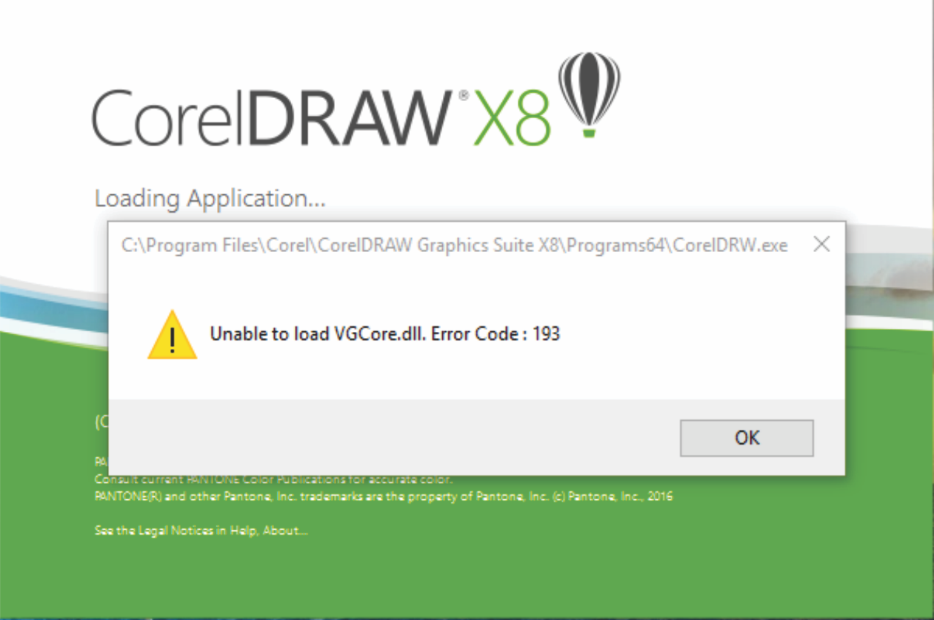
CorelDRAW runs into a problem launching due to a runtime issue with Visual C++.
Solution
1. Check for Windows updates. If updates are available, please install them and reboot your computer as prompted.
2. Make sure that both the 64 and 32 bit versions of Visual C++ 2012, 2013 and 2015 are installed.
Go to Control Panel ► Programs (or Programs and Features)
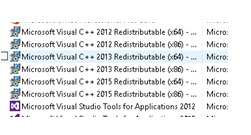
3. If any of these modules are missing from the Programs list, go to the following links and download both the 32 and 64 bit versions of each Redistributable package:
2012 - https://www.microsoft.com/en-ca/download/details.aspx?id=30679
2013 - https://www.microsoft.com/en-us/download/details.aspx?id=40784
2015 - https://www.microsoft.com/en-ca/download/details.aspx?id=48145
**At the end of each repair or installation, you will be prompted to restart Windows. When prompted, please select “Restart Later” until all installs and repairs are completed.
4. Run a repair for any current installations of Microsoft Visual C++
Select Microsoft Visual C++ ► Right click ► Change ► Repair
This has to be done for both 32 and 64 bit installations of 2012, 2013 and 2015.
5. Reboot computer
6. Launch CorelDRAW
Was this article helpful?
Tell us how we can improve it.